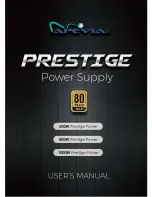Отзывы:
Нет отзывов
Похожие инструкции для 1000W Prestige Power

NS150A
Бренд: Porter-Cable Страницы: 15

HDM1049P
Бренд: Ferm Industrial Страницы: 46

RPP10
Бренд: REAC Страницы: 15

UJS04BRA
Бренд: Ubermann Страницы: 40

MAG-8200 Series
Бренд: Magna-Matic Страницы: 10

ML100T
Бренд: Malibu Boats Страницы: 2

OLS250
Бренд: Altronix Страницы: 2

HEC107
Бренд: Greencut Страницы: 40

75-001304
Бренд: Corsair Страницы: 42

YT-09512
Бренд: YATO Страницы: 104

ATX-250W
Бренд: Hama Страницы: 12

FX-9707
Бренд: Hakko Electronics Страницы: 2

HG2220E
Бренд: STEINEL PROFESSIONAL Страницы: 10

MT362
Бренд: Maktec Страницы: 60

BellAire 3000
Бренд: Bell Страницы: 16

830 DCC
Бренд: BEA Страницы: 5

AT07H2
Бренд: Flair Страницы: 39

XP-G90A
Бренд: Xinpu Страницы: 14