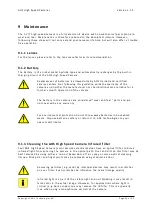AO S H igh Sp e ed Ca m era s
Ve rs io n 1 .1 . 3
C o p y r i g h t
©
A O S T e c h n o l o g i e s A G
P a g e 3 2 o f 3 2
14
Options and Accessories
Th er e a r e s ev e ral op t io n s n ot p a rt of th e s tan d ard s ys t e m con fi gu r ati o n b u t a re s u p p l i ed as
acc es s o ri es .
14.1.1
Pigtail cable AOS part# 2200117
To con n e ct I/ O -s ig n als f ro m an d to t h e ca m er a b y
BN C c on n ect ors . St an d a rd c on n ect ors a r e
-
Po we r
-
Tr ig g er IN
-
Syn c IN (In p u t, T TL )
-
Syn c O U T (Ou t p u t, T T L)
-
Ar m ed (Ou t p u t, T TL )
-
Re m ot e On
-
IRI G - B
Cu s to m fu n ct ion s av ai la b le on req u es t
14.1.2
Camera Hubs
AO S o f fe rs a w id e s el ec t ion o f ca m era h u b s r an g in g
fro m 4 ca m eras u p t o 1 2 ca m eras . Th es e h u b s m ay
b e u s ed on - an d of f -b o a rd d ep en d in g on
ap p li cat ion .
Pl eas e c on ta ct y ou r AO S d is tr ib u t or fo r a co mp l et e cata lo gu e with al l a cc es s or i es , cir cu its et c.
In cas e w e d o n ot h av e t h at p a rti cu l ar a c ces s ory av ai lab l e as a s t an d ar d
p rod u ct, w e wi ll als o p r ov id e c u s to m - mad e a cc es s o r i es l ik e c ab l es ,
b re akou t b ox es , d ata in ter fa c es (i. e . F ib er -O p ti c d at a in te r fac es ), t ri gg er
cir cu its et c.