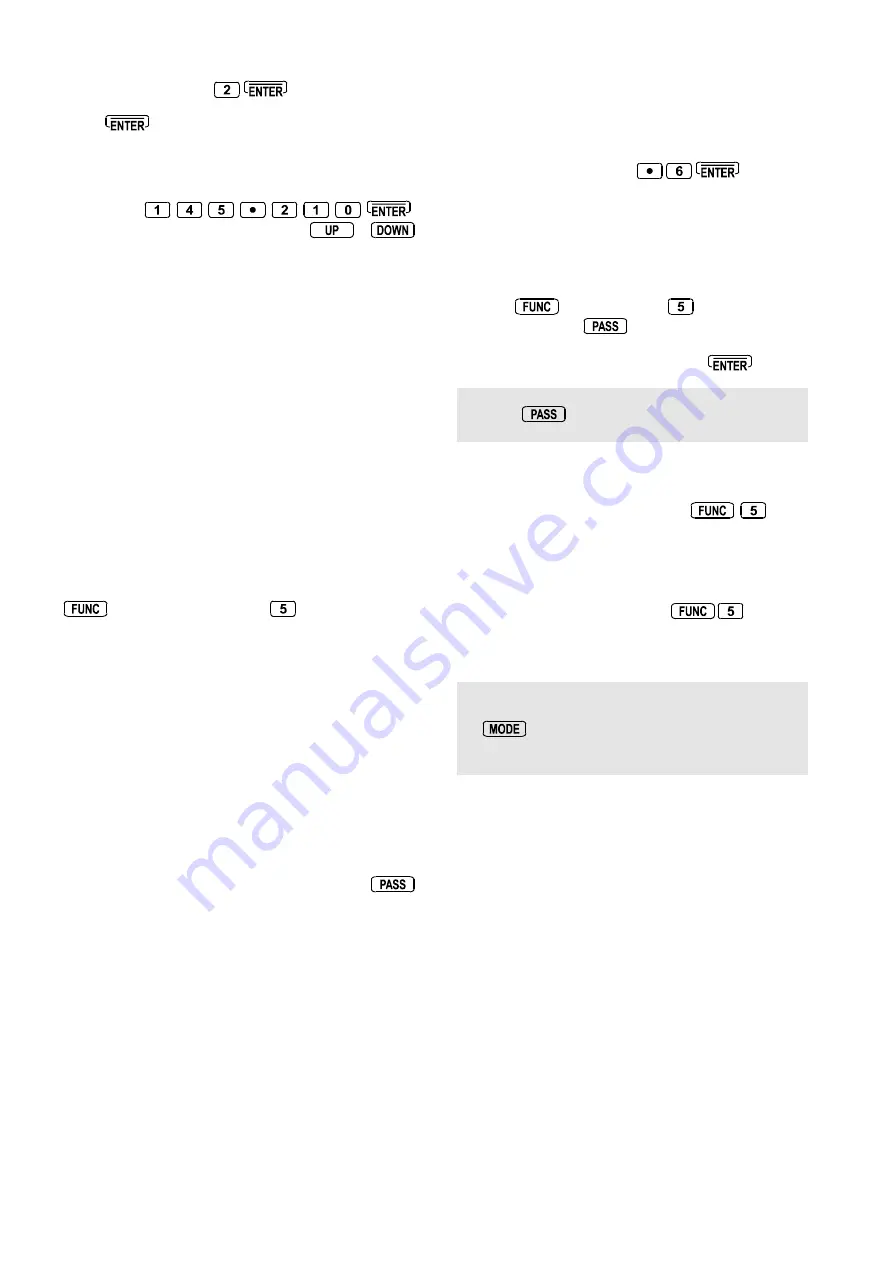
PAGE 22 AR5000 OPERATING MANUAL
LCD inviting you to enter the value for step-adjust (2 kHz
in the example). Press
Press
once more to return to VFO mode. You
will note the static legend “STEP-ADJ” to confirm that
step-adjust is in operation.
Key in the start frequency (145.210 MHz in this example)
by pressing
.
Change frequency using the
MAIN DIAL
,
or
keys to confirm correct operation.
6-8 FREQUENCY OFFSET
This facility enables receive frequency to be quickly
SHIFTED (two key presses) by pre-determined margin,
which makes it easy to track duplex-transmissions or check
repeater inputs / outputs.
Offset frequencies may be factory pre-programmed into
the automode bandplan data for some world market areas.
Frequency offset may also be programmed manually.
Setting up an OFFSET FREQUENCY
Before the FREQUENCY OFFSET facility can be used,
it first needs to be configured (unless factory programmed
for certain bands).
1. To activate the frequency offset set-up menu press
then press and hold the
key for more than
one second.
Example of display:
OFF
+ 45.000000 02
+ 0.600000 01
Offset frequency can be selected between the ranges of
0 to 999.999999 MHz and OFF. Available offset
frequencies can be allocated into special storage locations
numbered from 01 to 47. Number 00 is always treated
as OFF and cannot be overwritten.
Locations 20 to 47 are reserved for factory pre-
programming. These locations may be recalled and the
positive / negative frequency shift altered using the
key but new numeric frequency offsets may not be stored.
Locations 01 to 19 are available for the operator to store
new frequency offsets.
00 OFF
01 ~ 19 Available for storage of new offsets
20 ~ 47 Reserved for factory pre-programming
Having a number of frequency offset set-ups programmed
ready for retrieval makes the facility even more useful
when changing between frequency bands which have
different duplex or repeater frequency offsets.
2. While the “FR-OFS” legend is flashing on the display
to indicate that the frequency offset menu has been
selected, rotate the
SUB DIAL
to select a new (blank) location
(i.e. 02).
3. Enter the offset frequency via the numeric keypad in
MHz (i.e. for 600 kHz press
. The LCD
will return to VFO, MEMORY, SCAN or SEARCH mode,
whichever was previously in use.
4. If editing a previously stored offset frequency it is
possible to select whether the offset should be up (+) or
down (-) from the displayed frequency. If the frequency
entered was new, simply re-enter the setup mode by
pressing
then holding the
key for more than
one second. Press
to toggle the direction of the
offset either “+” or “-”, confirmation will be displayed on
the LCD. To accept any changes press
Note: The direction of frequency offset “+” or “-” selected
using the
key has global effect on all OFFSET
locations. The default is “+”.
Activating frequency offset
To activate frequency offset press
. The
legend “FR-OFS” will be displayed on the LCD above the
“MHz” legend to confirm operation. The displayed receive
frequency will change to reflect the offset value and the
receiver will monitor the new displayed frequency.
To deactivate frequency offset key
again, the
“FR-OFS” legend will be removed from the LCD and the
receiver will revert to the original frequency. See above
(item 4) for selection of “+” or “-” offset.
Note: The use of frequency offset will take the AR5000
out of automode. To reactivate automode press and hold
the
key for more than one second, the legend
“AUTO” appears on the LCD to confirm that automode
has been reactivated.
Frequency offset with memory channels
All of the above may appear rather long-winded, however
the facility comes into its own when the frequency offset
is stored into memory along with other data such as receive
frequency, mode etc during normal memory write (see
section 7 of this manual), no special sequence is required.
When written to memory both the frequency offset and
direction of offset are stored for quick recall.
6-9 Changing receive mode (AUTOMODE)
As mentioned earlier in this manual, the specification for
step and mode are allocated by departments of
Government following International discussions. Like step
size, the receive mode has been pre-programmed at the
factory to simplify operation of the receiver while you
familiarise yourself with all the facilities.
Should you wish, the defaults may be manually overridden
at any time so that an alternative receive mode can be






























