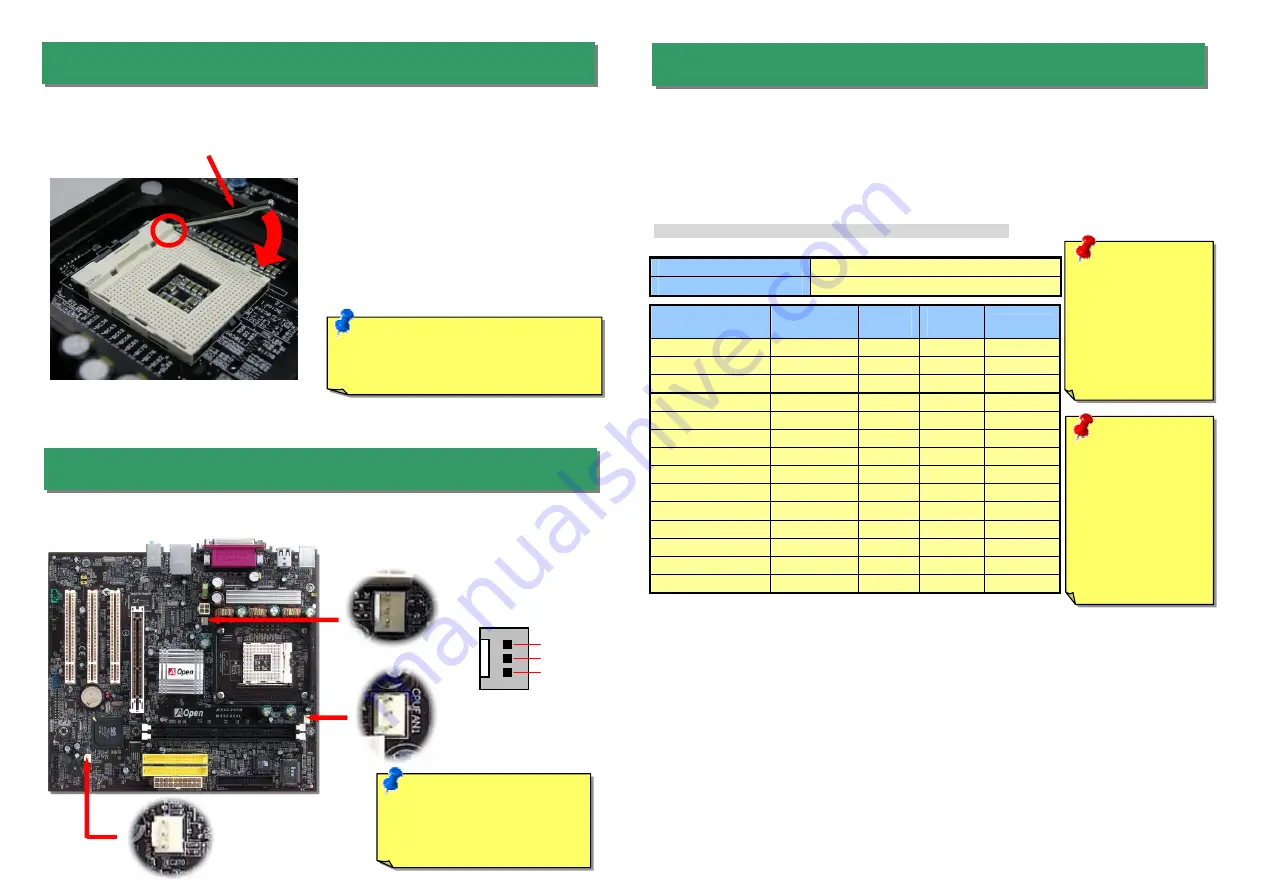
1.
Pull up the CPU socket lever and up to
90-degree angle.
2.
Locate Pin 1 in the socket and look for
a (golden) cut edge on the CPU upper
interface.
Match Pin 1 and cut edge.
Then insert the CPU into the socket.
3.
Press down the CPU socket lever and
finish CPU installation.
Plug in the CPU fan cable to the 3-pin
CPUFAN
connector. If you have chassis fan, you
can also plug it in
SYSFAN1
or
SYSFAN2
connector.
CPU Ratio
8x, 10x… 22x, 23x, 24x, 25x
CPU FSB (By manual)
100MHz, 133MHz, 200MHz
Northwood
CPU
CPU Core
Frequency
FSB
Clock
System
Bus
Ratio
Pentium 4 1.8G
1800MHz
100MHz
400MHz
18x
Pentium 4 2.0G
2000MHz
100MHz
400MHz
20x
Pentium 4 2.2G
2200MHz
100MHz
400MHz
22x
Pentium 4 2.2G
2200MHz
133MHz
533MHz
16x
Pentium 4 2.26G
2260MHz
133MHz
533MHz
17x
Pentium 4 2.4G
2400MHz
100MHz
400MHz
24x
Pentium 4 2.4G
2400MHz
133MHz
533MHz
18x
Pentium 4 2.53G
2530MHz
133MHz
533MHz
19x
Pentium 4 2.6G
2600MHz
200MHz
800MHz
13x
Pentium 4 2.66G
2660MHz
133MHz
533MHz
20x
Pentium 4 2.8G
2800MHz
133MHz
533MHz
21x
Pentium 4 2.8G
2800MHz
200MHz
800MHz
14x
Pentium 4 3.06G
3066MHz
133MHz
533MHz
23x
Pentium 4 3.20G
3200MHz
200MHz
800MHz
16x
5. Setting CPU Voltage & Frequency
Setting CPU Core Voltage
This motherboard supports CPU VID function. The CPU core voltage will be automatically
detected.
Setting CPU Frequency
This motherboard is CPU jumper-less design, you can set CPU frequency through the
BIOS setup, and no jumpers or switches are needed. The default setting is "1MHz Stepping
Adjustment". You can adjust the FSB from "CPU Host/SDRAM/PCI Clock" for overclocking.
BIOS Setup > Frequency / Voltage Control > CPU Speed Setup
3. Installing Processor
Note: If you do not match the CPU
socket Pin 1 and CPU cut edge well,
you may damage the CPU.
CPU socket lever
Note: Some CPU fans do
not have sensor pin so they
cannot support fan
monitoring.
CPUFAN Connector
Warning:
SIS
661FX Chipset
supports maximum
400MHz system
bus and 66MHz
AGP clock; higher
clock setting may
cause serious
system damage.
4. Installing CPU & System Fan
SYSFAN2 Connector
This socket supports Micro-FC-PGA2 package CPU, which is the latest CPU package
developed by Intel. Other forms of CPU package are impossible to be fitted in.
SYSFAN1 Connector
GND
+12V
SENSOR
Note: Since the
latest processor,
Northwood, would
detect the clock
ratio automatically,
you may not be
able to adjust the
clock ratio in BIOS
manually.








