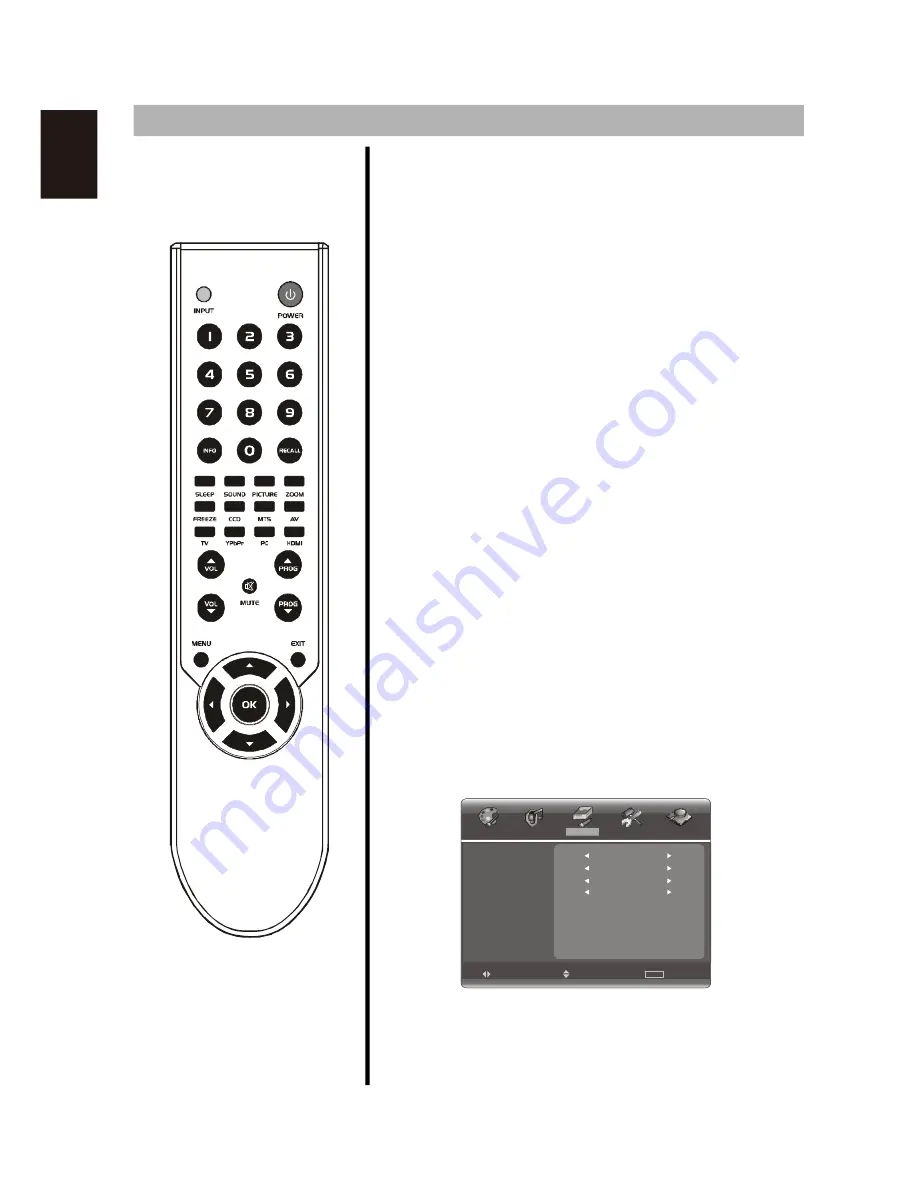
12
PICTURE
AUDIO
CHANNEL
FUNCTION
SETTING
ME N U
EXIT
SELECT
ADJUST
ALWAYS
DURATION
OSD POSITION
SCREEN SAVER
LANGUAGE
ENGLI SH
OFF
MID
Basic operation (to be continued)
Turning the TV On and Off
1.
Plug the power cord into a power jack.
2.
If TV is in standby mode, please press POW ER
button on the remote control to turn it on. The
indicator will switch from red to green.
3.
If you want to stop watching TV or go out for a
while, you can press POWER button on the re-
mote control. If you want to watch TV again, you
can press this button again.
4.
Unplug the power cord when the TV will not be
used for a long period time.
Auto power-off
The TV will enter standby mode in 15 seconds
in PC mode, and in other modes it will enter
standby mode in 5 minutes when no signal
sleep is on.
Memorizing the Channels
Yo ur TV c an memo rize all o f the availab le
ch annels. After the available channels are
memorized, use PROG
r
/
s
button to browse
channels.
Language select
Before using TV, you can set the language:
1)
Press MENU button on the remote control, then
press
t
/
u
Arrow button to select
“
Setting
”
menu
as following:
ENGLISH
Содержание LE32W131
Страница 8: ...8 Overview ENGLISH...
Страница 25: ...39037256...
Страница 26: ...LCD LED TV User Manual LE32W131 www aoc com...
Страница 27: ...KL32NS18U 39037256...



























