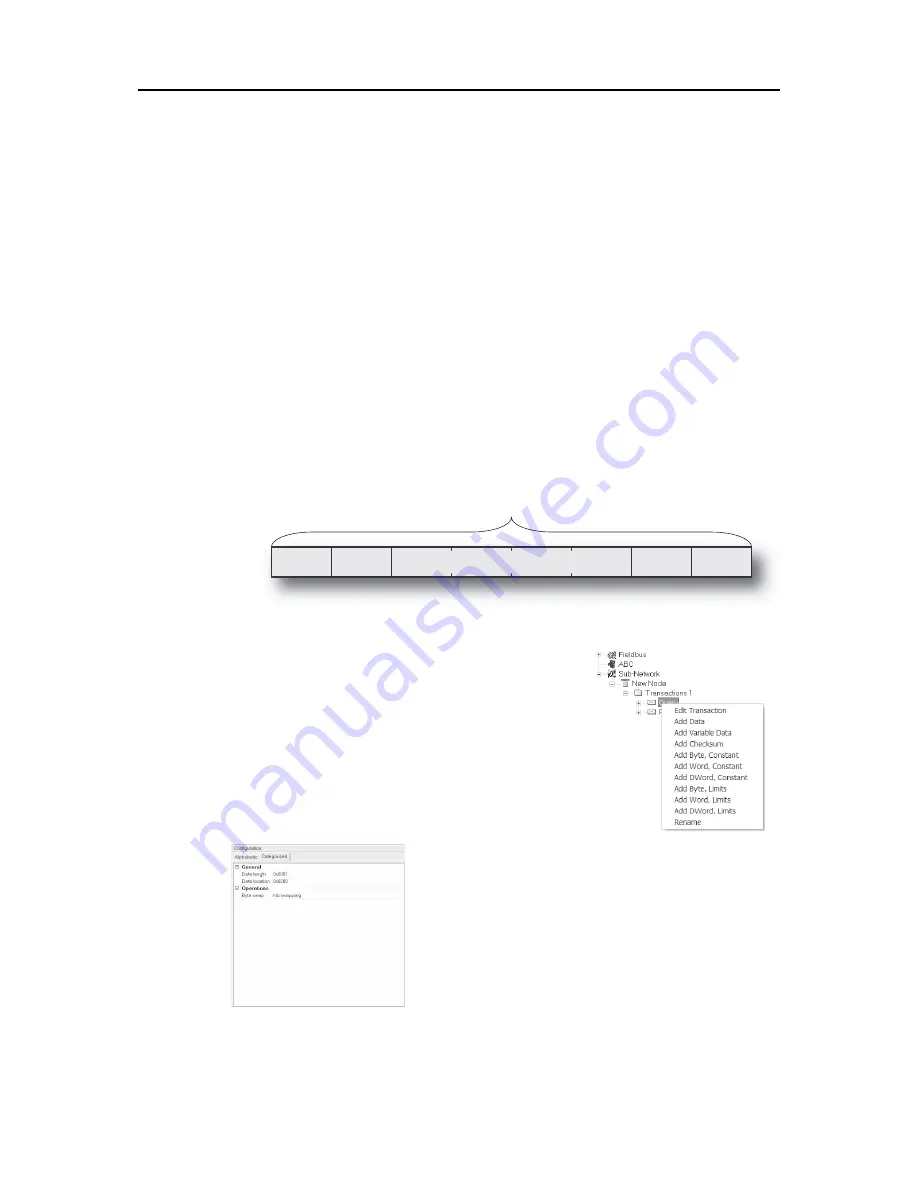
Doc.Id. SCM-1200-093
Anybus Communicator for Modbus Plus
Doc.Rev. 3.01
Chapter 7
7. Frame Objects
7.1 General
Each transaction consists of Frame Objects which makes up the serial telegram frame. Each Frame Ob-
ject specifies how the gateway shall interpret or generate a particular part of the telegram.
There are 5 types of frame objects, which are described in detail later in this chapter:
• Constant Objects
• Limit Objects
• Data Objects
• Variable Data Objects
• Checksum Objects
Example:
The following Transaction consists of several frame objects; three constants, a data object, and
a checksum object.
7.2 Adding and Editing Frame Objects
To add a frame object to a Transaction, right-click on the Transac-
tion in the Navigation Section and select one of the entries in the
menu that appears.
The entry called ‘Transaction Editor’ will launch the Transaction
Editor, which is used to edit transactions and frame objects in a
more visual manner. For more information, see “Transaction Edi-
tor” on page 38.
To edit parameters associated with a particular frame object, select
the frame object in the Navigation Section. The settings for that
frame object will be displayed in the Parameter Section.
It is also possible to edit the frame objects in a transaction in a
more visual manner using the Transaction Editor, see “Transac-
tion Editor” on page 38
Transaction
Constant
Constant
Variable Length Data
Checksum
Constant
Data Object, Parameters
Содержание Communicator Modbus plus
Страница 83: ......
















































