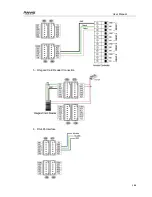User Manual
88
Select the EXCEL file you want to import, click [Open] to popup a dialogue box:
Click
【
Yes
】
to confirm,
【
No
】
to quite. After a successful import, click
【
Close
】
to complete
the export.
5.4.8 Backup Database
For ensuring the safety of data and recoverability, we advise to back up the database regularly.
Click [Backup Database] in [Data] menu, then select the relative route to back up the database,
click [Save]:
5.4.9 Restore Database
Click [Restore Database] in [Data] menu, the following window pops up:
Содержание C2 Pro
Страница 34: ...User Manual 33 3 Click to Initialize device 4 Restart device ...
Страница 94: ...User Manual 93 Chapter6 FAQ Frequently asked questions and answers ...
Страница 99: ...User Manual 98 7 Appendix 7 1 Communication And Power Interface 7 2 Access Wiring Diagram 1 Connecting E Lock ...
Страница 101: ...User Manual 100 5 Wiegand Card Reader Connection 6 RS 485 Interface ...
Страница 102: ...User Manual 101 7 RS 232 Interface ...