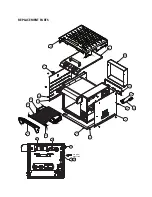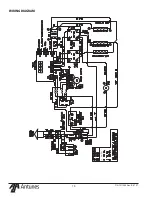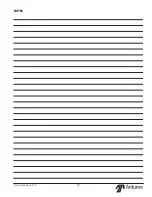5
P/N 1011369 Rev B 07/17
INSTALLATION
1. Remove unit and all packing materials
from shipping carton.
2. The unit should come with the items
listed below:
•
Bun Chute and Bun Feeder
•
Bun Load Platform and Release
Sheet Retainer
•
Three Release Sheets
NOTE: If any parts are missing or dam-
aged, contact Antunes Customer Service
IMMEDIATELY at +1-877-392-7856 (toll
free).
3. Remove all packing materials and
protective coverings from the unit.
4. Wipe all surfaces of the unit with a
hot damp cloth.
NOTE: Do NOT use a dripping wet cloth.
Wring out before use.
When placing the toaster into service, pay
attention to the following guidelines.
•
Make sure the power switch is off and
the unit is at room temperature before
plugging in the power cord.
•
Do not block or cover any openings
on the unit.
•
Do not immerse the power cord or
plug in water.
•
Keep the power cord away from
heated surfaces.
•
Do not allow the power cord to hang
over edge of table or counter.
•
Provide 1” clearance on the sides and
rear of the unit to prevent any dam-
age to nearby walls and materials.
1. Place the unit on a flat, sturdy loca-
tion.
2. Install the Bun Chute.
3. Install the Release Sheet onto the
Release Sheet Bracket and hang the
Release Sheet Bracket onto the Bun
Load Platform. Turn the unit on and
allow the Conveyor Belt to draw the
sheet into the unit. Turn the unit off.
4. Attach the Bun Load Platform to the
front of the unit.
5. Attach the Bun Feeder.
IMPORTANT: Do not plug any other power
cords into the receptacles on the toaster.
6. Install the Top Cover and Heat Shield.
7. Plug in the power cord.
Figure 1. Installing Release Sheet
CAUTION
Bread may burn. Therefore toasters must
not be used near or below curtains or other
combustible walls and materials. Failure to
maintain safe operating distances may cause
discoloration or combustion.
Figure 2. HCT-2000 Toaster
Figure 3. Bun Compression Setting
Figure 4. Components
Bun Thickness
Adjustment Control
Control Panel/
Power Switch
Crown Side
ONLY
Heel Side
ONLY
Bun Load
Platform
Bun
Feeder
OPERATING INSTRUCTIONS
NOTE: The unit includes a Bun
Compression Setting that is factory set.
The recommended Bun Thickness setting
is #4 (Figure 3).
1. Turn on the power and allow the unit to
warm up for 30 minutes.
The temperature display flashes “LO” until the
toaster reaches its preset operating tempera-
ture. When the toaster approaches the preset
temperature of 570°F (293°C), “USE” appears
in the temperature display and the unit is
ready to toast buns. If “USE” does not appear
in the window after approximately 30 min-
utes, contact your Authorized Service Agency.
2. Insert Crowns and Heels cut side
DOWN across the Bun Load Platform
and into the toaster (Figure 2).
NOTE: Observe the CROWN and HEEL
labels on the front of the unit for proper
toasting. Insert buns cut side DOWN.
3. Toasted buns will drop out of the
unit and down the Bun Chute after
approximately 14 seconds.
4. Test at least four buns before putting
the toaster into service.
5. Turn the unit off when finished toast-
ing for the day and proceed with
the Daily Cleaning as outlined in the
Maintenance section of this manual.
Top Heat Shield
Top Cover
Bun Feeder
Bun Chute
Bun Loading
Platform
Silicone Belt
Release Sheet Bracket
(Release Sheet not shown)