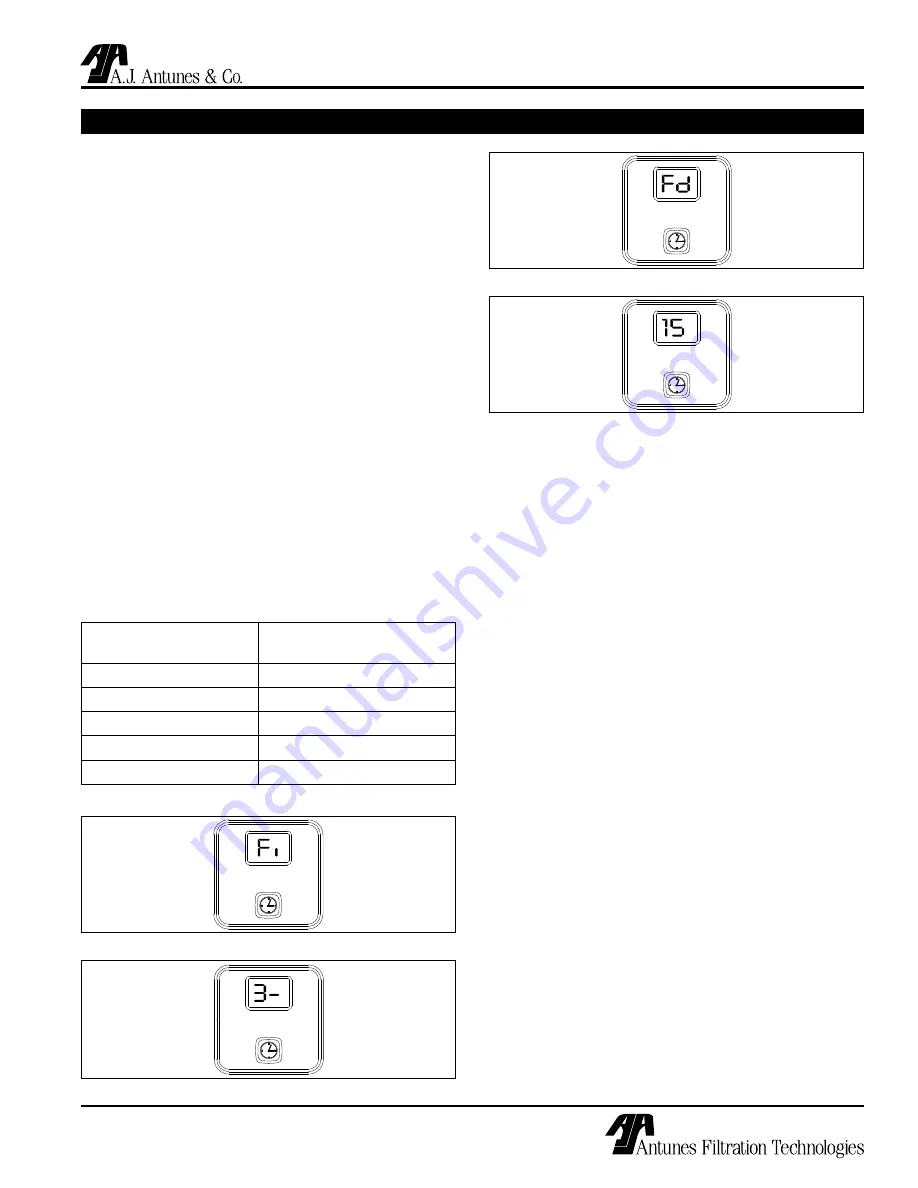
UF SERIES WATER FILTRATION SYSTEM
13
P/N 1010827 Rev. D 04/06
OPERATION (continued)
START
START
TO SET FD - FLUSH DURATION MODE
1. Press and hold the Start button for four
seconds. Release button, LED will display
Fd
.
2. When
Fd
is displayed (Figure 12), press and
release the Start button to view the current setting
3. To make a change, press and hold the Start but-
ton to scroll through settings - release the Start
button at desired setting (Figure 13).
4. If, after ten seconds, the Start button is not
pressed, the unit automatically returns to the
Flush Interval Mode.
NOTE: Fd times are displayed in 5 second intervals
up to 60 seconds (Table B).
START
START
Figure 12. LED Display for Flush Duration
Figure 13. Time Display for Fd Mode (15 Seconds)
Table B. LED Display Settings
Figure 11. Time display for Fi Mode (30 Minutes)
Figure 10. Fi - LED Display for Flush Interval Mode
Manual Flushing
NOTE: Manual flushing only works when unit is in
Flush Interval Mode (Fi).
While the unit is in Flush Interval Mode (decimal point
flashing), hold the start button down for 6-7 seconds
until the LED displays
FL
(Figure 14). Continue hold-
ing the button down to keep the drain open. Drain will
remain open for as long as start button is depressed.
(
FL
will flash on LED.) Releasing the button closes the
drain and puts the unit back into startup mode. After ten
seconds, if the start button is not pressed the unit auto-
matically returns to the Flush Interval Mode (
Fi
).
button to scroll through settings - release button at
desired setting (Figure 11).
4. After ten seconds, if start button is not pressed, unit
automatically returns to Flush Interval Mode.
NOTE: Fi times are displayed in ten minute inter-
vals, after fifty minutes they are displayed in hours
(Table B).
Fi - Flush Interval
Mode
Fd - Flush Duration
Mode
1-
(10 minutes)
5
(5 seconds)
5-
(50 Minutes )
10
(10 seconds)
01
(1 Hour)
15
(15 Seconds)
12
(12 Hours)
30
(30 Seconds)
24
(24 hours)
60
(60 Seconds)


















