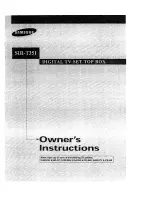75
INSTALLING THE REMOTE CONTROL BATTERIES
Insert 2 batteries into the remote control
(type AAA 1,5 V – provided).
Remove the battery cover from the remote control and put 2 x AAA
size batteries inside the compartment.
The diagram inside the battery compartment shows the correct way
to install the batteries. Ensure you do not use batteries after date
of expiration. (Danger of leakage)
Manufacturer is not responsible
for the damage caused by
incorrect installing the remote
control batteries.
PROFILE STREAM SELECTION
By pressing the button select stream quality or TV platform.
High
Medium
Low
Markíza
Markíza
Markíza
DVB-T
Multicast
OTT
Stream quality
Both, stream quality and TV platform selection, depend on your television service provider.
TV platform
Содержание AWS26518
Страница 1: ...Návod na používanie User manual Internet vTV HD kanály TVArchív ...
Страница 14: ...14 POPIS FUNKCIÍ SET TOP BOXU Popis predného panelu Set top boxu STB Zapnutie Vypnutie USB port typu 2 0 ...
Страница 20: ...20 ZÁKLADNÉ MENU Pohyb v menu pomocou šípiek doprava alebo doľava na diaľkovom ovládači ...
Страница 35: ...35 Nahratá relácia 1 Archív podľa kanálu rozdelenie nahratých relácií podľa kanálu ARCHÍV PODĽA ŽÁNRU ...
Страница 51: ...Pre zapnutie klávesnice stlačiť tlačidlo na 2 sekundy Pripojenie WiFi klávesnice 51 ...
Страница 59: ...59 ...
Страница 60: ...60 User manual English language ...
Страница 70: ...70 IDENTIFICATION OF PARTS Front panel Standby button USB port type 2 0 ...
Страница 73: ...73 THE REMOTE CONTROL RC 1 2 3 4 5 6 7 8 9 10 11 12 13 14 15 29 16 17 18 19 20 21 22 23 24 25 26 30 27 28 ...
Страница 76: ...76 BASIC MENU Use left right arrows on remote control to navigate through Menu ...
Страница 91: ...91 Nahratá relácia 1 Archive by Channel arrangement of recorded programs by channels ARCHIVE BY GENRE ...
Страница 107: ...107 CONNECTING WiFi KEYBOARD TO JUICE SET TOP BOX Press 2 seconds to turn the keyboard on ...
Страница 115: ...115 ...