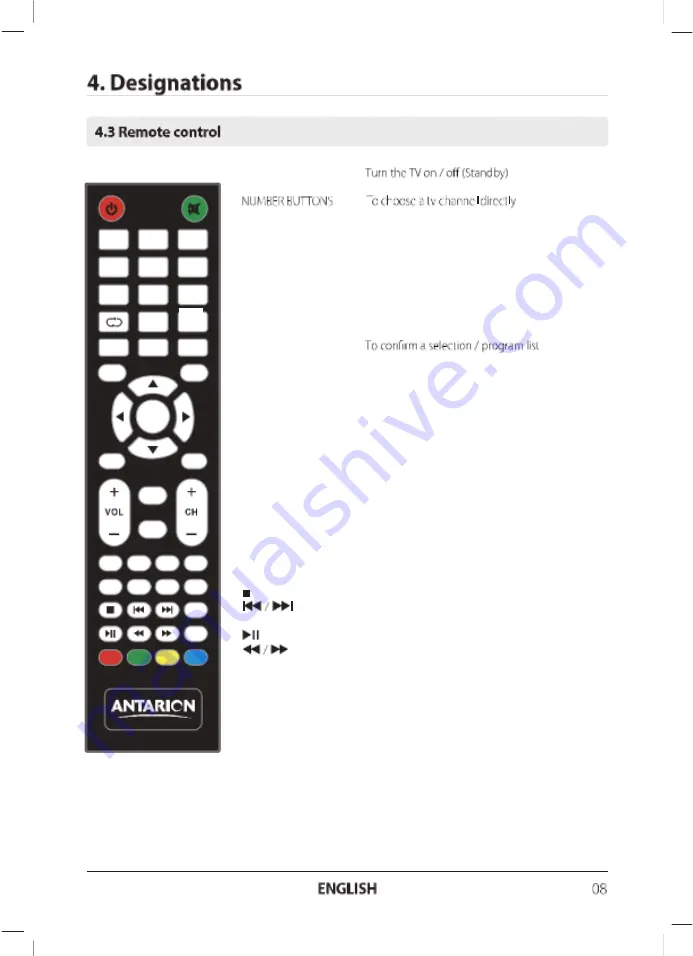
POWER
MUTE
1
2
3
4
5
6
7
8
9
0
SLEEP
REC
R.LIST
CH.LIST
SOURCE
AUDIO
NICAM
OK
MENU
EXIT
ASPECT
AUTO
P.MODE S.MODE DISPLAY
FAV
TXT
SUB
EPG
SIZE
INDEX
S.PAGE
HOLD
REVEAL
POWER
MUTE
Muting the sound
RETURN
Returns to the last channel position
SLEEP
Stand by mode
REC
Starts recording (optional)
R.LIST
The recording channels list
CH.LIST
Opens the channel list
SOURCE
Select source
AUDIO/NICAM
Select preset sound modes / Switch to Nica
ARROW KEYS
For navigation in the main menu,
for program changes and volume control
OK
MENU
Opens the main menu
EXIT
EXIT the respective menu
VOL +/-
Volume control
CH +/-
Change channels
ASPECT
Switch aspect ratio
AUTO
Automatically adjust Horizontal / Vertial
position(in PC Mode)
P.MODE
Select picture mode
S.MODE
Select sound mode
DISPLAY
Press to display the current mode’s information
FAV
Show favorites
TXT
Show and close Teletext
SUB/INDEX
Show / hide subtitles (if available)
EPG/S.PAGE
Electronic Program Guide
Press to enter subpages, press again to cancel
SIZE
Zoom in on the top and bottom of the teletext
Stop
Previous Chapter / Next Chapter
HOLD
Holds the bottom change in teletext
Start / Pause
Forward / Rewind
REVEAL
Displays hides information in Teletext
Содержание TV1602
Страница 1: ...TV16B3...
Страница 2: ......
Страница 3: ...Options Lock...
Страница 4: ...10 32 8 12V Car adapter...
Страница 5: ...3...
Страница 6: ......
Страница 7: ...SOURCE STANDBY...
Страница 8: ...10 32...
Страница 10: ......
Страница 11: ......
Страница 12: ......
Страница 13: ......
Страница 14: ...Fra nce...
Страница 15: ...France...
Страница 16: ......
Страница 17: ......
Страница 18: ......
Страница 19: ......
Страница 21: ......
Страница 22: ......
Страница 23: ......
Страница 24: ......
Страница 26: ......
Страница 27: ......
Страница 28: ......
Страница 29: ...TV16B3...
Страница 30: ......
Страница 31: ......
Страница 32: ......
Страница 33: ...AVERTISSEMENTS Ventilation...
Страница 36: ...3...
Страница 37: ......
Страница 38: ......
Страница 39: ...10 32...
Страница 41: ......
Страница 42: ...Naviguez...
Страница 43: ......
Страница 44: ......
Страница 45: ...La France...
Страница 46: ...La France...
Страница 47: ......
Страница 48: ......
Страница 49: ......
Страница 50: ......
Страница 51: ......
Страница 52: ......
Страница 53: ......
Страница 54: ......
Страница 55: ......
Страница 56: ......
Страница 57: ......
Страница 58: ......
Страница 59: ......
Страница 60: ......
Страница 61: ...TV16B3...
Страница 62: ......
Страница 63: ......
Страница 64: ......
Страница 65: ...3...
Страница 66: ......
Страница 67: ......
Страница 68: ......
Страница 69: ......
Страница 70: ......
Страница 71: ......
Страница 72: ......
Страница 73: ......
Страница 74: ......
Страница 75: ......
Страница 76: ......
Страница 77: ......
Страница 78: ......
Страница 79: ......
Страница 80: ......
Страница 82: ......
Страница 83: ...Videoliste an Verschiebt das Video Nutzen Sie hierzu die Pfeiltasten auf der Fernbedienung...
Страница 84: ......
Страница 85: ...Free to Air Fernsehstationen...
Страница 86: ...Men gro...
Страница 87: ......
Страница 88: ......
























