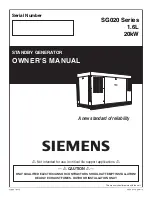General GPIB Information
1-6 MG369xC GPIB Operation
MG369xC GPIB PM
PN: 10370-10374 Rev. F
1-9
1-6
MG369xC GPIB Operation
All Series MG369xC Synthesized Signal Generator functions, settings, and operating modes (except for power
on/standby) are controllable using commands sent from an external controller via the GPIB. When in the
remote (GPIB) mode, the signal generator functions both as a listener and a talker. The GPIB interface
function capability of the MG369xC is listed in
.
Setting GPIB Operating Parameters
The MG369xC leaves the factory with the GPIB address value set to 5 and the data delimiting terminator set
to carriage return and line feed (CR/LF). A different address value can be entered from the front panel using
the Configure GPIB menu. Using this same menu, the data delimiting terminator can be changed to carriage
return (CR) only. Refer to Chapter 2 of the Series MG369xC Synthesized Signal Generator Operation Manual
for the procedure.
Interface Language
Series MG369xC Synthesized Signal Generators can be remotely operated using an external interface
language—Native. The Native interface language uses a set of MG369xC GPIB Product-Specific commands to
control the instrument.
Response to GPIB Interface Function Messages
lists the GPIB Interface Function Messages that the MG369xC will recognize and respond to. With
the exception of the Device Clear and Selected Device Clear messages, these messages affect only the operation
of the MG369xC GPIB interface. The MG369xC response for each message is indicated.
Interface function messages are transmitted on the GPIB data lines and interface management lines as either
unaddressed or addressed commands. The manner in which these messages are invoked in programs is
implementation dependent. For programming information, refer to the documentation included with the GPIB
Interface for the external controller used.
Table 1-3.
MG369xC Response to GPIB Interface Function Messages
Interface Function Message
Addressed
Command
MG369xC Response
Device Clear (DCL)
Selected Device Clear (SDC)
No
Yes
Resets the MG369xC to its default state. (Equivalent to
sending the
*RST
command. )
Go To Local (GTL)
Yes
Returns the MG369xC to local (front panel) control.
Group Execute Trigger (GET)
Yes
Executes a string of commands, if programmed.
Interface Clear (IFC)
No
Stops the MG369xC GPIB interface from listening or talking.
(The front panel controls are not cleared. )
Local Lockout (LLO)
No
Disables the front panel menu RETURN TO LOCAL soft key.
Remote Enable (REN)
No
Places the MG369xC under remote (GPIB) control when it has
been addressed to listen.
Serial-Poll Enable (SPE)
No
Outputs the serial-poll status byte.
Serial-Poll Disable (SPD)
No
Disables the serial-poll function.
Parallel-Poll Configure (PPC)
Yes
Responds to a parallel-poll message (PPOLL) by setting
assigned data bus line to the logical state (1,0) that indicates
its correct SRQ status.
Parallel-Poll Unconfigure (PPU)
No
Disables the parallel-poll function.
Содержание MG369 C Series
Страница 2: ......
Страница 6: ...Contents 4 PN 10370 10374 Rev F MG369xC GPIB PM ...
Страница 262: ...A 34 PN 10370 10374 Rev F MG369xC GPIB PM ...
Страница 264: ...Index 2 PN 10370 10374 Rev F MG369xC GPIB PM ...
Страница 265: ......