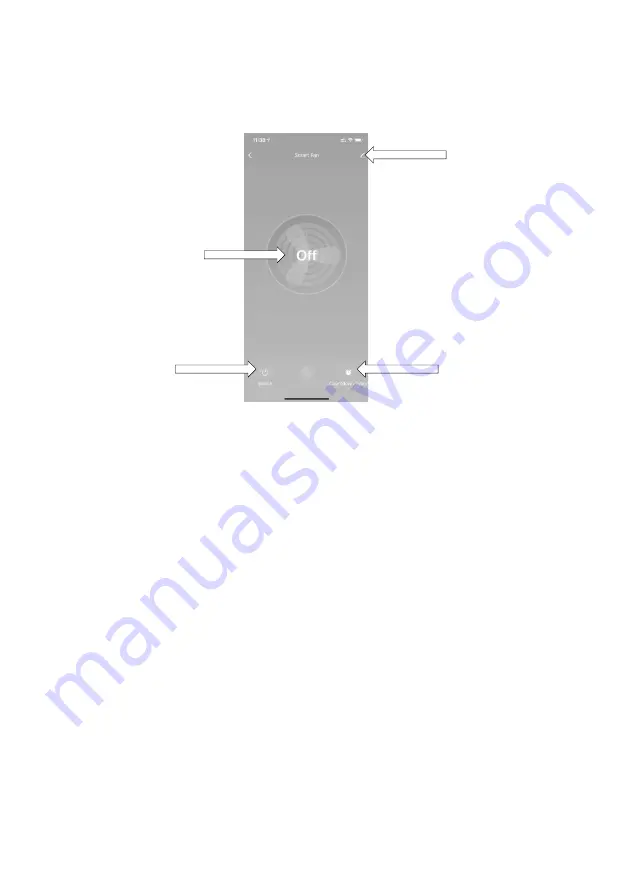
Page 22 of 28
•
The Smartphone App allows you to set the time to automatically switch the device On.
This is set up when the Fan is set to Off within the smartphone App.
When in the Off State, in the lower right corner of the screen, there is an icon
“Countdown”.
Press the Countdown button and it will open a selection from 1 to 9 hours.
Select the number in hours that you want your fan to turn on.
e.g. If you want your fan to turn on in 2 hours, press the number 2, then press the
“Done” button.
You fan will now turn on automatically in 2 hours.
Important:
It is strongly recommended never to leave electrical appliance switched on
or in use when not attended.
9 Using Google Home Device
Set up your Google Device as per the device’s instructions and make sure you meet
the following conditions:
•
You have a Google Home device, or Android phone with Google Assistant.
•
Latest Google Home App.
•
Latest Google App (Android only)
•
You have set up a Google account
•
The device display language must be set to English (Australian)
•
TuyaSmart App and a registered account already set up.
•
One Wi-Fi Fan
If you have not installed the Google Home App or the Google Assistant App. please do
so by following the instructions in these apps.
Edit
Button
Countdown
Button
Switch
ON/OFF
Button
Fan in
OFF
State
Содержание HEGSM40
Страница 2: ...Page 2 of 28 ...
Страница 28: ...Page 28 of 28 ...





















