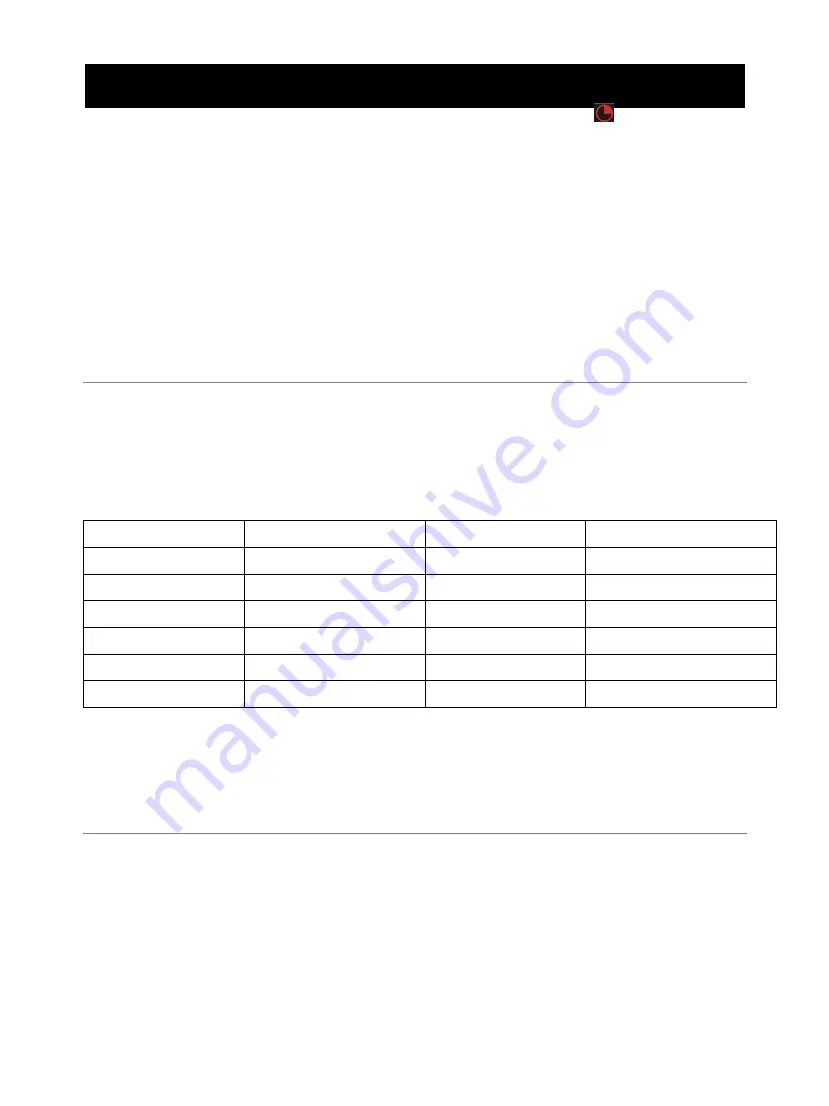
8
HOW
TO
SET
THE
OVEN
CONTROLS
When the oven first plugged in, beep will sound and the display will show
“
”
and
“
1 :01
”
.
During cooking, if STOP/CANCEL button is pressed once, the program will be paused, Press
Start/+30sec button to resume. But if STOP/CANCEL button is pressed twice, the program will be
canceled.
After cooking has ended, the system will sound beeps every two minutes to remind user until
STOP/CANCEL button is pressed or the oven door has been opened.
The controlling system of the microwave oven has the feature of cooling. As for any cooking mode
which cooking time is above 2 minutes, after finishing cooking or the oven door is opened, the oven
fan will work about 3 minutes automatically to cool the oven for prolonging the life of the oven.
NOTE: If steam accumulates inside or around the outside of the oven door, wipe with a soft cloth.
This may occur when the microwave oven is operated under high humidity condition. And it is
normal.
MICROWAVE COOKING
Microwave cooking allows you to customize cooking power and time. First, select a power level by
pressing the POWER button (see the table below), and then turn the Menu/Time dial to enter cooking
time.
Maximum cooking time is 95 minutes. The oven will start to cook after the Start/+30sec is
pressed.
Suppose you want to cook for 5 minute at 60% Power Level.
1. Open the door and place the food into the oven, then close it.
2. Press POWER button until the screen shows the intended power.
Press POWER button
Cooking power (Display)
Press POWER button
Cooking power (Display)
Once
100% (P100)
7 times
40% (P-40)
Twice
90% (P-90)
8 times
30% (P-30)
3 times
80% (P-80)
9 times
20% (P-20)
4 times
70% (P-70)
10 times
10% (P-10)
5 times
60% (P-60)
6 times
50% (P-50)
3. Rotate the Menu/Time dial to enter cooking time until the correct cooking time (5:00) is displayed.
4. Press Start/+30sec to start.
NOTE:
You can check the current cooking power level while cooking is in progress by pressing the
POWER button. If you want to cook at full power level, omit the second step.
+30SEC
Use this feature to program the oven to start at 100% power conveniently. The maximum time that can
be set is 95 minutes. During cooking, you can also press Start/+30sec button to add cooking time.
1. Open the door and place the food into the oven, then close it.
2. Press Start/+30sec button in quick succession to set the cooking time. The oven will auto-start
immediately.
NOTE:
During microwave or grill cooking program, you can add cooking time by pressing Start/+30sec
button.















