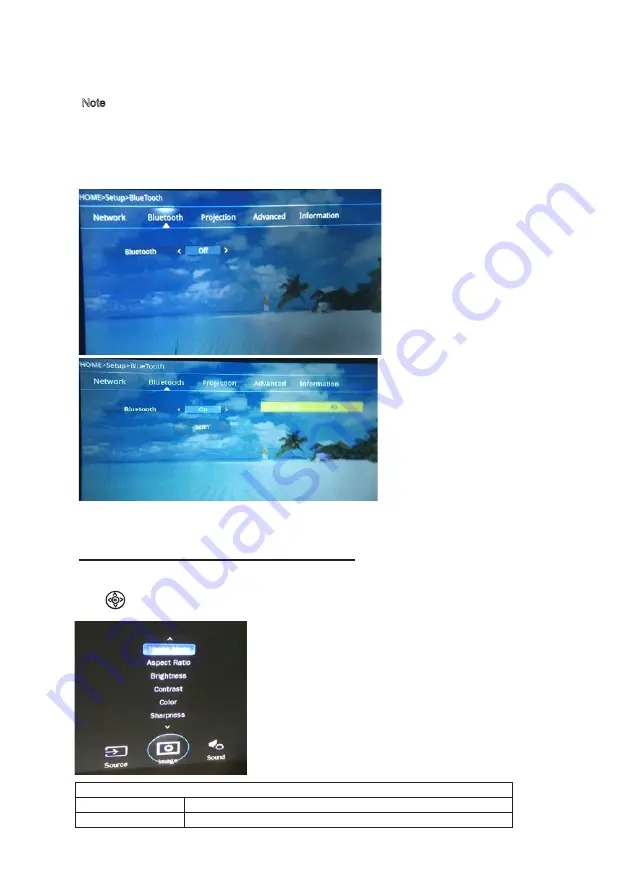
17
OK
Using Projector Menu 1.0
Press source of the home page to enter projector image setup.
Use
buttons to select manual page.
1. Image Mode
2. Aspect Ratio
3. Brightness
4. Contrast
5. Color
Aspect Ratio
4:3
The signal in a 4:3 aspect ratio projection image
16:9
The signal in a 16:9 aspect ratio projection image
Bluetooth : Turn Bluetooth ON or OFF
select it.
After initial pairing, the projector and the Bluetooth speakers will stay paired unless unpaired manually by
the user, or erased due to a reset of either device. If this occurs, or you find either unit is unable to
connect, repeat the above steps.
3. When successfully paired, it will show ' Bluetooth Connected' on the menu. Exit the menu, the sound
will come out from the bluetooth speaker.
4. The projector connects to the last bluetooth speaker automatically when the unit is powered on again.
Note: The automatic pairing happens only if the last connected Bluetooth speaker is turned on. If the
pairing does not happen automatically, please repeat steps 2 and 3.
6. Sharpness




















