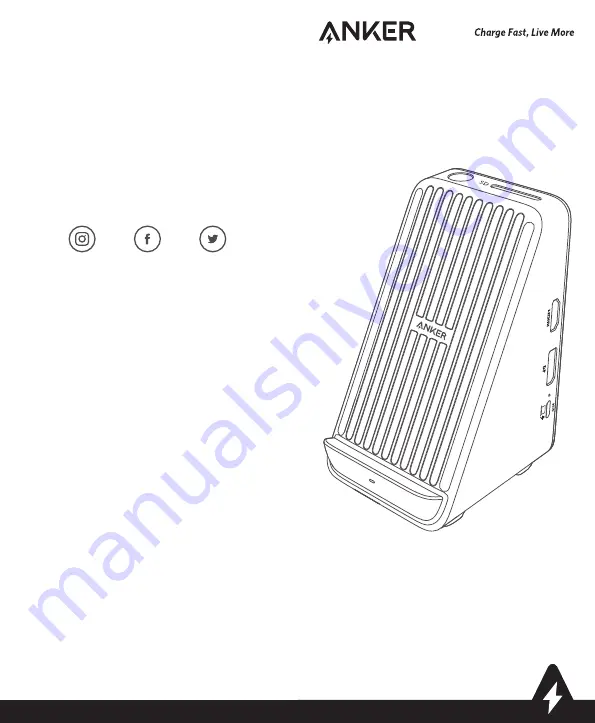
2
1
Anker
651
USB-C Dock (8-in-1, Wireless Charging)
USER MANUAL
Product Number: A8391 51005003319 V01
For FAQs and more information, please visit:
anker.com/support
@Anker Deutschland
@Anker Japan
@Anker
@AnkerOfficial
@Anker_JP
@anker_official
@anker_jp