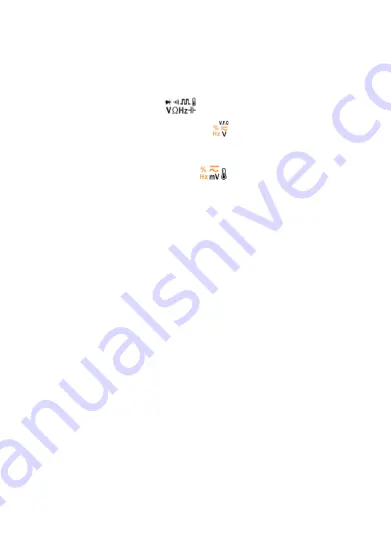
Measure Frequency and Duty Cycle
1. Connect the black test lead to the COM Terminal and
the red lead to the
Terminal;
2. Turn the rotary switch to
, press SELECT
to frequency test function (
≥10V
,
1~100KHz); or
turn the rotary switch to
, press SELECT
to frequency test function
(≤10V
,
1~5MHz);
3.
If the frequency between 100kHz and 5MHz,
press SELECT to enter AC mV position. Touch
the probes to the desired test points, now the vice
display will show frequency; Then press the
SELECT again, the main display will show
frequency and vice display will show duty cycle.
12
Содержание SZ18
Страница 1: ...All rights reserved Specifications are subject to change without notice User Manual...
Страница 26: ......











































