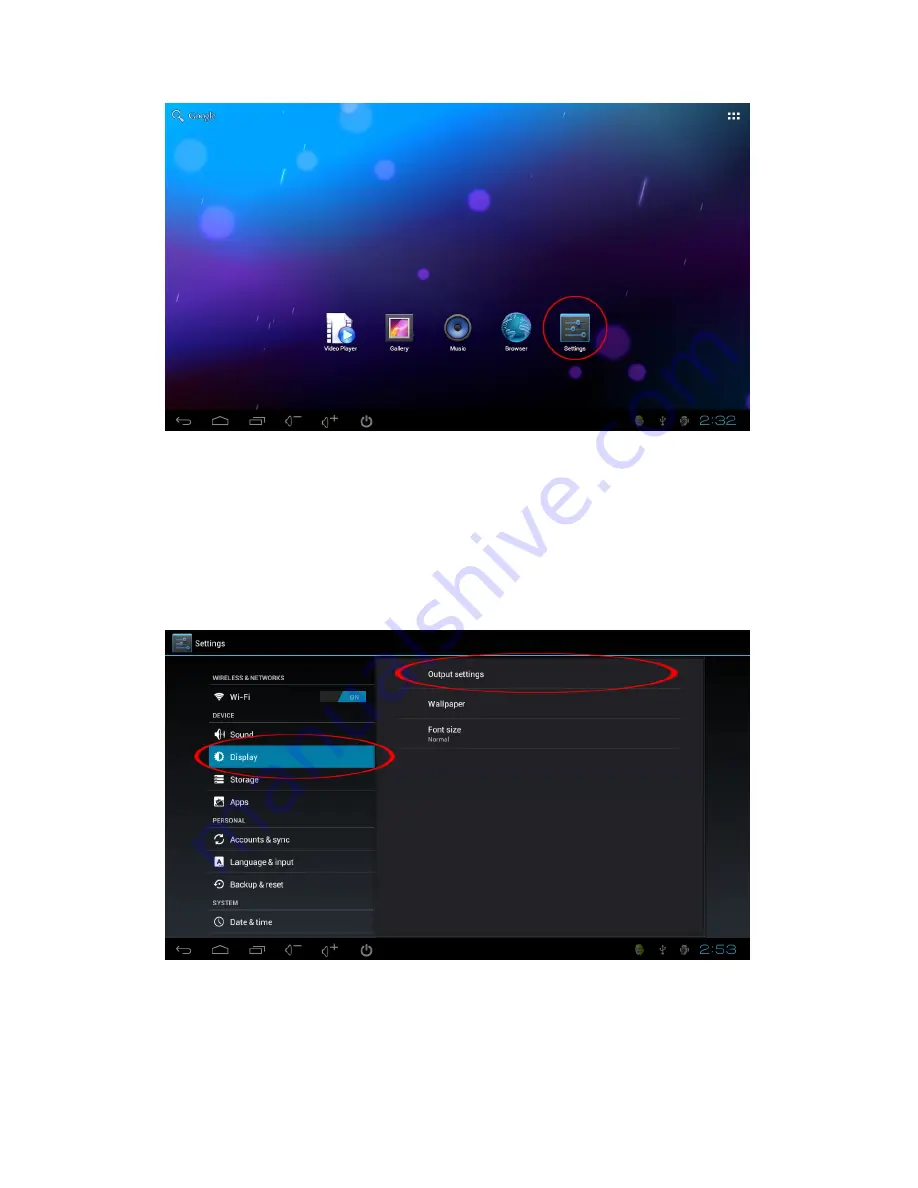
www.tradetec.es
4
2. Turn on Wi-Fi, choose the Wi-Fi router
3. Input the password (if has), click 'Connect' and when connected, the bottom right corner
of the screen will display the Wi-Fi icon.
Adjust the display resolution
If the image on the TV screen size does not fit properly or does not look right, click
SETTINGS - DISPLAY, then click Output Settings and then set the output resolution (we
recommend using the Auto detection). You can also use the RESIZE option to set the
DISPLAY screen size
.
Adjust the loudness of sound
Use the mouse click the /- icons to adjust the sound







