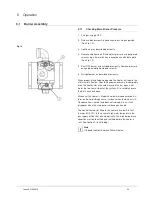6.6
Accessing service mode on the water heater display (Service personnel only)
The display has a ‘service mode’ for changing the maximum
setpoint and accessing information in aiding servicing of the
water heater. This procedure is for service and installation
personnel only. To enter the Service Mode, follow the steps
illustrated below:
‘Max Setpoint’
next to Temperature
Setpoint value
1. Press ‘Select’ and ‘Temperature Up’ buttons together and
hold for 3 seconds until ‘Max Setpoint’ is shown in the
display (Fig. 26).
Note
30 Seconds after the last button press, the display will
automatically return to the ‘User Mode’. Simultaneously
pressing the ‘Select’ and ‘Temperature Up’ buttons will
switch the display immediately to the ‘User Mode’.
Fig. 26
2. Pressing ‘Select’ button will change display to next mode
(Fig. 27).
Fig. 27
°F
Warning
The following procedure is for service and installation
personnel only. Resetting lockout conditions without
correcting the malfunction can result in a hazardous
condition.
35
Issue 4 21042018
Содержание RFF 13/175
Страница 8: ...8 Blank Page Issue 4 21042018 ...
Страница 19: ...3 11 Wiring Diagram 19 Issue 4 21042018 ...
Страница 50: ...8 Parts List 8 1 General Assembly 50 Issue 4 21042018 ...
Страница 51: ...51 Issue 4 21042018 ...
Страница 52: ...52 Issue 4 21042018 ...
Страница 53: ...53 Issue 4 21042018 ...
Страница 54: ...8 2 Control Box Assembly 54 Issue 4 21042018 ...