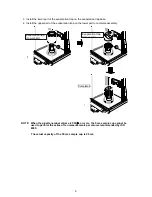12
6. CONNECTING A PC TO THE BALANCE
To make a connection between a PC and the balance, use the RS-232C cable or use both the
RS-232C cable and the USB converter.
6-1 Connecting a PC
When a PC COM port is used
When using the COM port of a PC to make a connection to the balance, use the accessory RS-232C
cable.
BM series
When a PC USB port is used
When using the USB port of a PC to make a connection to the balance, use both the accessory
RS-232C cable and the USB converter (shipped in a separate package).
The USB converter, when connected to the USB port of a PC, adds a COM port to the PC. When
connecting the USB converter to the USB port for the first time, installing a driver is required. (Some
PCs may require a driver installation even when the USB port used is changed.)
The driver installation CD and the instruction manual are contained in the same package with the
USB converter. For instructions on installation, read the manual.
After driver installation, connect the USB converter to the balance, using the RS-232C cable. Now a
COM port is added
and communications between the PC and the balance is enabled.
NOTE Although the USB converter is shipped in a separate package, it can be placed in the
carrying case.
BM series
Personal computer
RS-232C interface
(D-Sub 9-pin female)
RS-232C cable
Personal computer
USB converter RS-232C cable
RS-232C interface
(D-Sub 9-pin female)
Содержание BM Series
Страница 1: ...Pipette Accuracy Tester Kit for the BM series BM 014 INSTRUCTION MANUAL 1WMPD4002534C ...
Страница 30: ...28 MEMO ...
Страница 31: ...13 ...