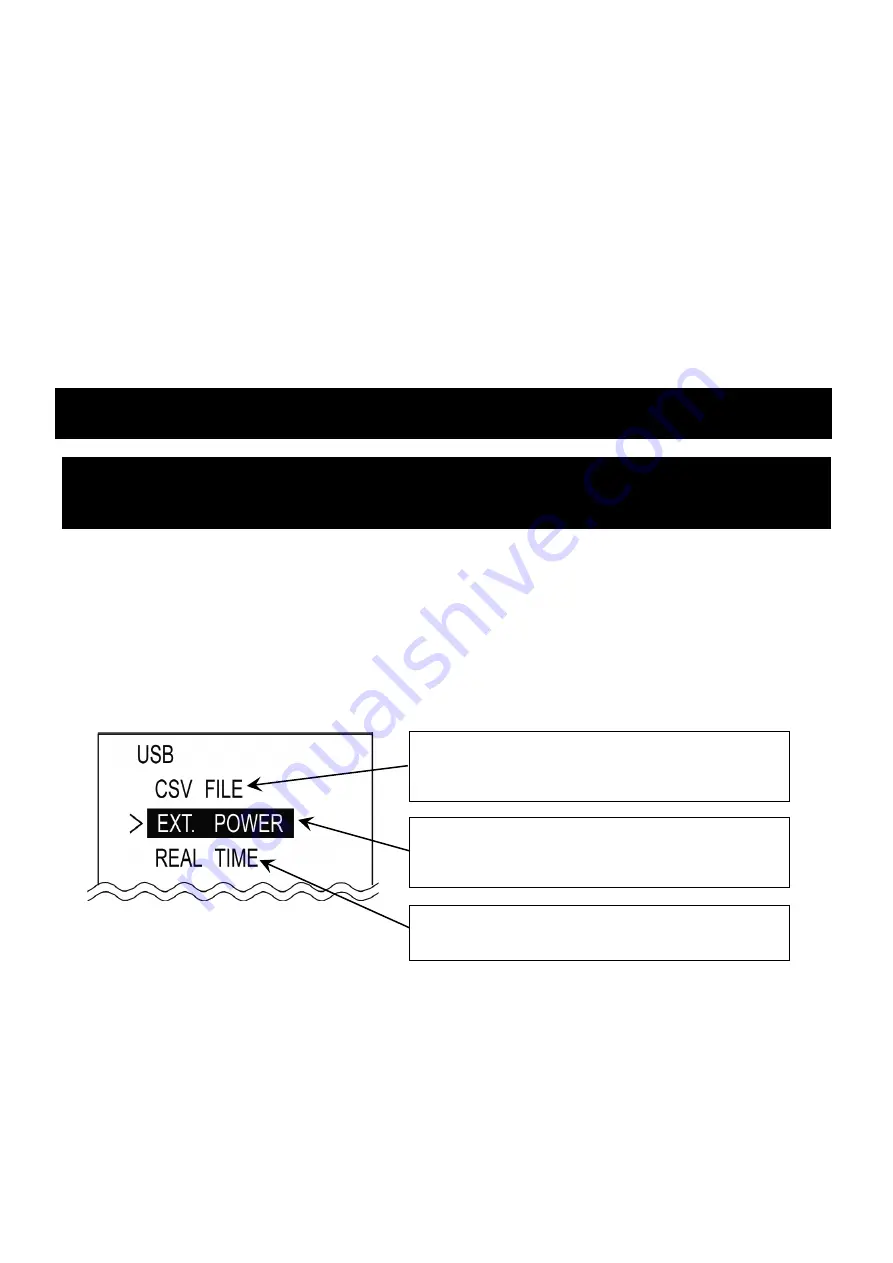
20
Note
ڦ
A recording interval might deviate for a few seconds due to
time lags in data reception.
ڦ
To set the display format of weighing data or to set the
stream output of the weighing instrument, please refer to the
"internal setting" "data format" of each instrument manual
.
ڦ
When the AD-1687 body has received the weighing data, the
weighing data is displayed.
77.3.
Connecting to the Computer
7.3.1.
Supplying the Power From USB Port of
Computer
Step 1 Connect the AD-1687 and a computer with a USB cable.
Step 2 Select the item "EXT.POWER" and press the ENTER
key so that the AD-1687 can use power from the USB
port.
The AD-1687 is recognized
as USB memory.
The AD-1687 uses power
from the USB port.
Real time transmission mode.
Содержание AD-1687
Страница 1: ... QYLURQPHQW RJJHU QVWUXFWLRQ 0DQXDO 03 ...
Страница 29: ...27 MEMO ...
Страница 30: ...28 MEMO ...
Страница 31: ......











































