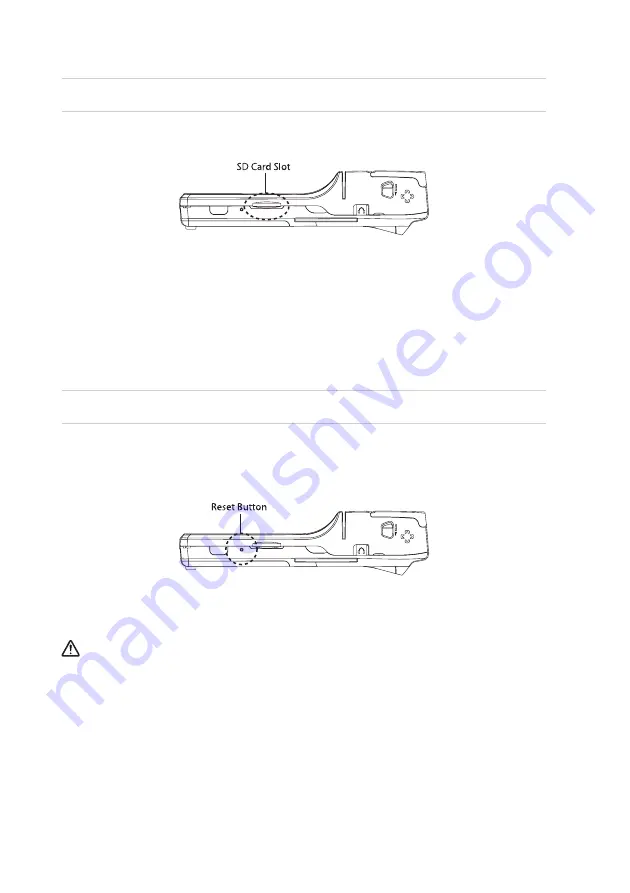
29
EN
2.6 Using SD Memory Card
SD
Card
is
a
subminiature
flash
drive
used
for
storing
and
moving
data,
etc.
Inserting SD Card
Push
in
the
memory
card
in
the
direction
of
the
arrow
indicated
on
the
SD
Card
slot
until
it
is
safely
placed
within
the
slot.
Removing SD Card
If
you
push
the
memory
card
fully
in,
it
will
partially
pop
out.
You
can
then
remove
the
card
by
pulling
on
the
exposed
part.
2.7 Software Reset (Initialization)
When
you
press
the
Reset
button
firmly
with
the
Stylus
Pen,
you
will
lose
all
unsaved
files
and
end
all
opened
programs.
This
function
is
the
same
as
the
Reset
button
on
your
PC.
Press the Reset button on the right side of the PDA with the Stylus Pen.
The PDA will restart.
You
can
reset
the
software
when
something
unexpected
happens
to
the
PDA
such
as
crashing
of
programs
or
freezing.
Содержание IPT300
Страница 1: ...1 ...
Страница 9: ...9 EN Right Side Left Side Note The features may differ based on specifications and model selection ...
Страница 10: ...10 Rear View Note The features may differ based on specifications and model selection ...
Страница 45: ...45 EN 5 Copy desired files by using Explorer on the PC and move them into the folder you want in ProgramStore ...
Страница 47: ...47 EN ...
Страница 48: ...48 ...






























