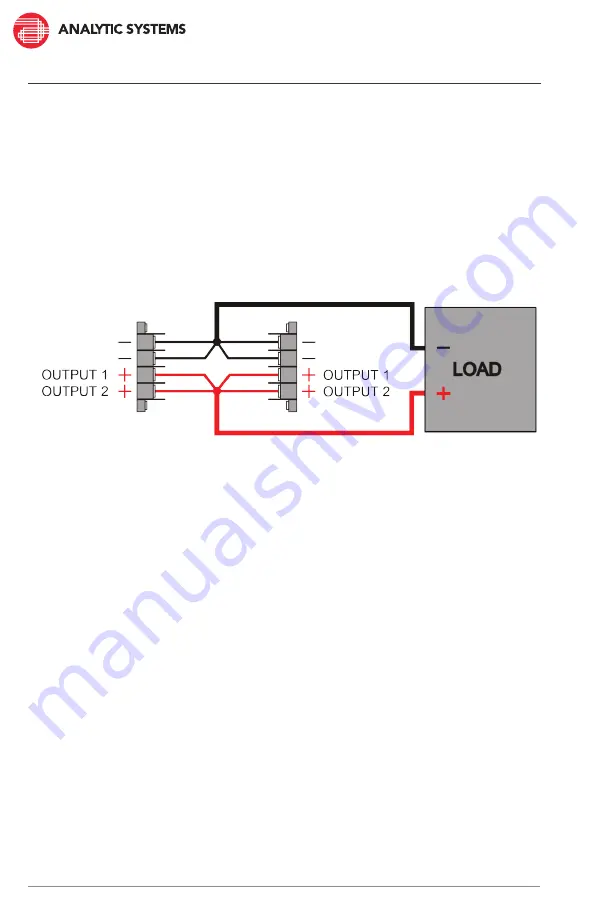
13
12
Load Sharing Option
The Load Sharing Option allows you to connect two or more units in parallel, allowing them
to share in supplying current to the load(s). Connecting units together this way has many
advantages, it reduces stress on each individual power supply and in addition, the load can
draw greater current than from a single unit.
Units built with this option are equipped with special output isolation diodes on the output
terminals. You can check if your unit has these diodes by using an ohmmeter to measure the
resistance between the two positive output terminals.
• If the diodes are present, the terminals will measure as not connected.
• If the diodes are NOT present, the terminals will measure as a short circuit.
To set up load sharing:
1. Connect a length of #12 AWG RED wire to each positive output terminal of each unit.
2. Connect all the positive wires to a distribution bus or join them together at a common point.
3. Connect the distribution bus or common point to the load using an appropriate gauge of
wire for the total output current capability of all the supplies running in parallel.
4. Repeat Steps 1-3 for the negative output terminals using the same gauges of BLACK wire.
5. The units should now load share.
6. You can confirm this by checking the output terminals using an ammeter or or by checking
the integrated voltmeter/ammeter if the unit is built with that option.
Unit #1
Unit #2
TIP:
The Output Voltage Adjust can also be used to adjust the output current.
A slight difference in the output current between the units is negligible. However, if this isn’t the
case, the current can be adjusted using the Output Voltage Adjust potentiometer. Increasing the
output voltage decreases the output current and vice versa.


































