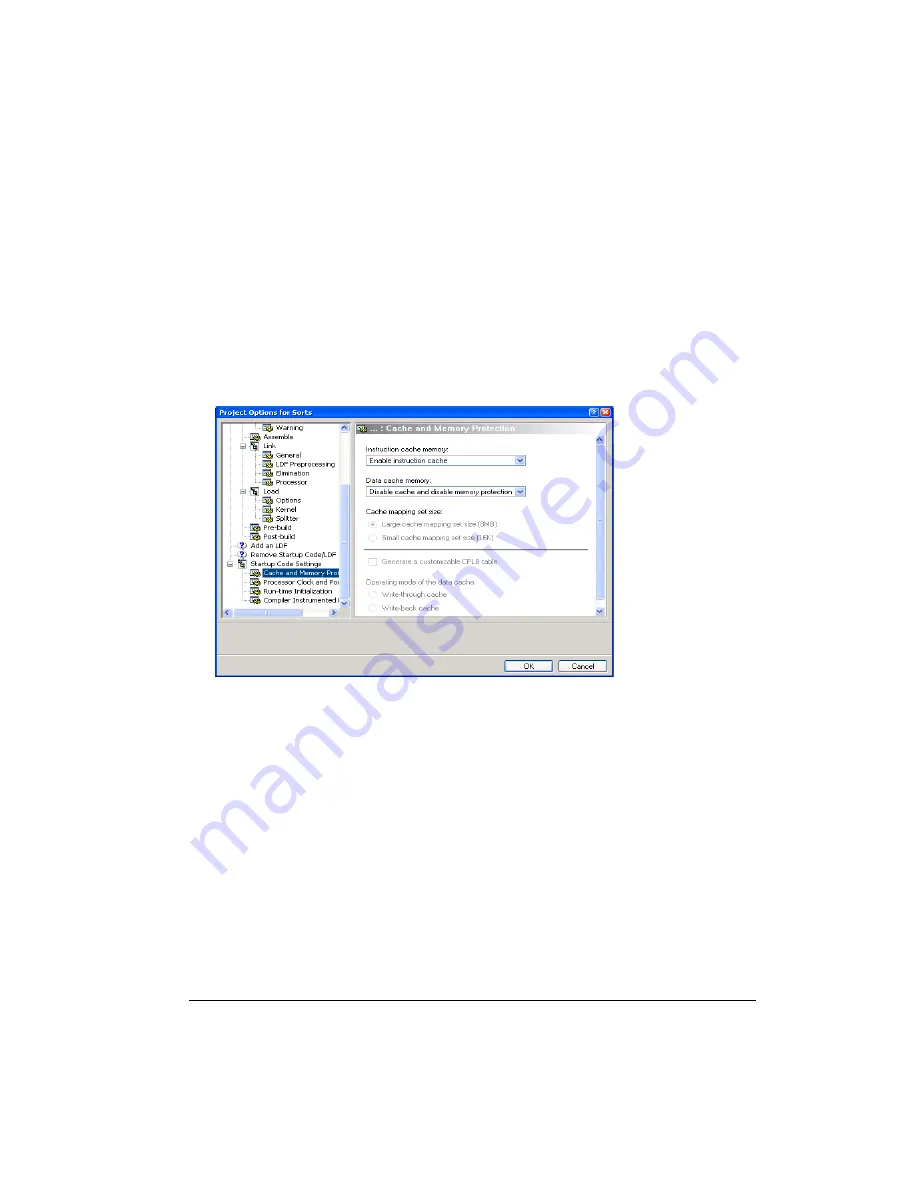
Getting Started with ADSP-BF537 EZ-KIT Lite
1-15
Programming ADSP-BF537 EZ-KIT Lite with Vi+
To enable the instruction cache:
1. Open the project wizard (
Project
–>
Project Options
or
ALT-F7
)
2. In the
Project
tree control, locate the
Startup Code Settings
node.
Click
Cache and Memory Protection
under
Startup Code Settings
3. In the
Instruction cache memory
drop-down box, select
Enable
instruction cache.
4. Click
OK
to set the new project option. Vi+ will regener-
ate the necessary files to enable the instruction case when the
program runs.
5. Rebuild the project by selecting
Project
–>
Rebuild All
or by
right-clicking the project name in the
Project
window and select-
ing
Rebuild All
.
Figure 1-8. Cache and Memory Protection Page
www.BDTIC.com/ADI
Содержание EZ-KIT Lite ADSP-BF537
Страница 4: ...www BDTIC com ADI ...
Страница 8: ...CONTENTS viii Getting Started with ADSP BF537 EZ KIT Lite www BDTIC com ADI ...
Страница 52: ...Listing 1 3 Exercise 1 Part 3 1 30 Getting Started with ADSP BF537 EZ KIT Lite www BDTIC com ADI ...
Страница 88: ...What s Next 3 22 Getting Started with ADSP BF537 EZ KIT Lite www BDTIC com ADI ...






























