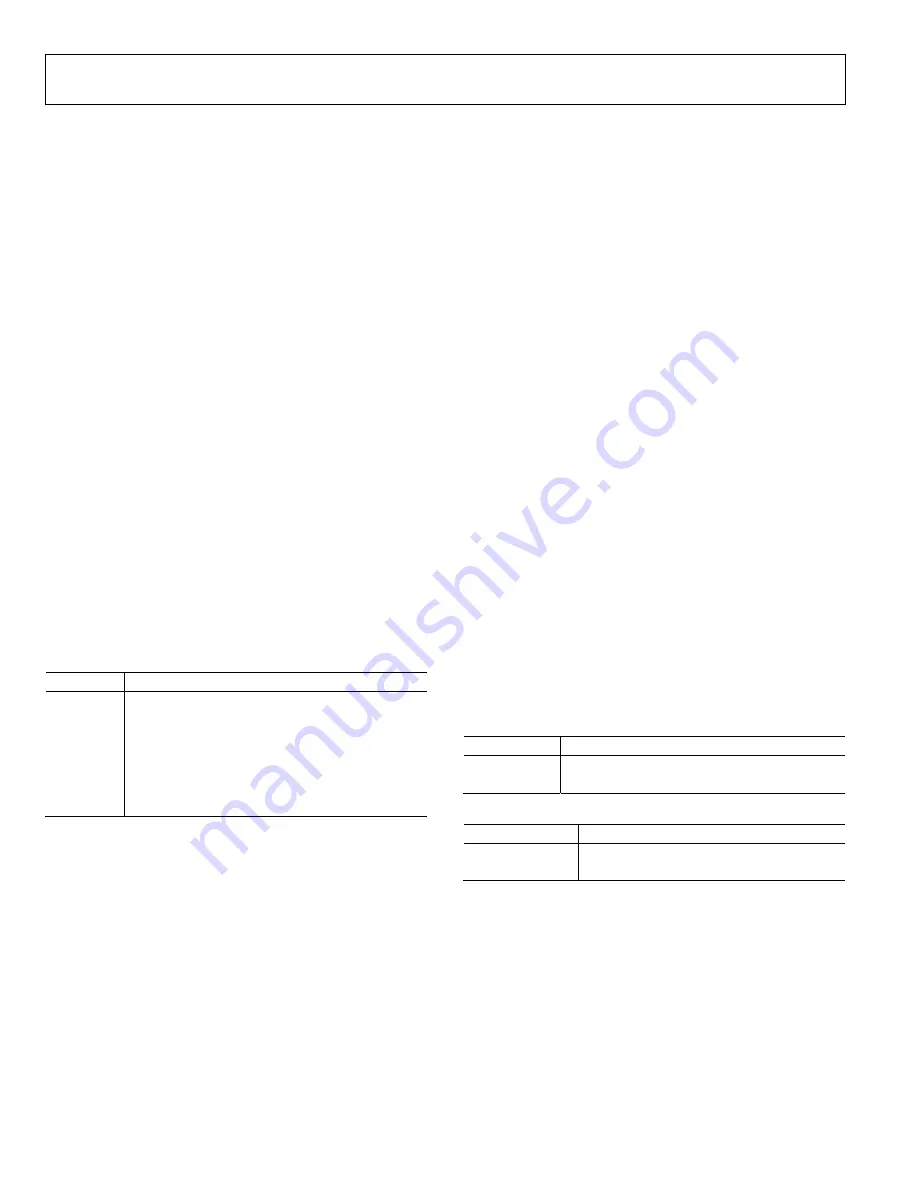
UG-1462
User Guide
Rev. 0 | Page 4 of 18
EVALUATION BOARD HARDWARE
The EVAL-ADGM1004SDZ evaluation kit contains a fully fitted
printed circuit board (PCB).
The EVAL-ADGM1004SDZ allows the RF signals to connect to
the MEMS switch. Control the switch operation either by using
the on-board links or by applying the correct control signals to
the appropriate connectors.
The EVAL-ADGM1004SDZ provides an additional transmission
line to facilitate the calibration of the network analyzer, which
minimizes the effects of the PCB tracks that connect the RF signals
to the MEMS switch. The calibration process is described in the
Network Analyzer Calibration Procedure section.
POWER SUPPLY
To operate the EVAL-ADGM1004SDZ, provide an external power
supply connected to the P5 power block. The supply voltage is
3.3 V, and must be positive with respect to the ground of the PCB.
The ground of the PCB is marked as GND on the silkscreen (see
Figure 18).
RF CONNECTORS
The RF1 to RF4, and RFC Subminiature Version A (SMA) edge
connectors on the EVAL-ADGM1004SDZ connect to each
switch on the
for performance evaluation purposes.
The RF5 and RF6 connectors connect to a transmission line to
estimate the loss associated with the PCB (see the Measuring
Switch Performance section). Table 1 describes the RF
connectors on the
RF Connectors
Connector Description
RFC
Common RF port of the
RF1
Port RF1 of the
RF2
Port RF2 of the
RF3
Port RF3 of the
RF4
Port RF4 of the
RF5, RF6
CALIBRATION THRU calibration transmission lines
used for calibration
SWITCH CONTROL CONNECTORS
The internal control IC co-packaged with the MEMS switch
generates the voltage required to drive the switch. The control
IC generates a reference clock signal at 10 MHz. In normal
operation, set the EXTD_EN link to the INT position to allow
the built in, 10 MHz oscillator to enable the internal driver IC
voltage boost circuitry. Setting the EXTD_EN link to the EXT
position disables the internal 10 MHz oscillator and driver boost
circuitry. Disabling the internal oscillator eliminates the associated
10 MHz noise feedthrough from the switch. With the internal
oscillator disabled, the VCP pin must be driven with 80 V dc
from an external voltage supply. An external 80 V dc must be
applied at the EXT_VCP SMB connector located on the EVAL-
ADGM1004SDZ. With the oscillator disabled, the switch can be
controlled by parallel logic interface (as shown in Table 4) or via
the SPI. With the internal oscillator disabled, the ADGM1004
only consumes a 50 μA maximum supply current.
R10 to R16 are the place holder locations for the 10 MΩ shunt
resistors, which can be placed on all RFx pins (RF1 to RF4, and
RFC) to avoid floating nodes. For more details, see the ADGM1004
data sheet.
comes with a standard LVTTL parallel
interface consisting of four input pins (Pin IN1 to Pin IN4)
which are controlled by the IN1 to IN4 links. See Table 4 for
more details on the logic control when using the parallel interface.
The
also has an SPI interface, which the P1 to P4 links
control. Set the MODE link to the SPI position to enable the SPI
interface. Set the MODE link to the PIN position to enable
parallel interface (see Table 2
.
Table 2. MODE Link Position
Position
Reference Clock Setting
PIN (Default)
Enables parallel interface
SPI
Enables SPI interface, disables parallel interface
Table 3. EXTD_EN Link Position
Position
Reference Clock Setting
INT (Default)
Enables built in 10 MHz oscillator
EXT
Disables the internal oscillator
RFx to RFC Switch Control
The IN1 to IN4 input pins control the switch state and operation
mode of the
in parallel interface mode. The EVAL-
ADGM1004SDZ allows the user to control these pins by using
the IN1 to IN4 and P1 to P4 links (see Table 4), or by applying
external signals to the IN1 to IN4 SMB connectors when in
parallel interface mode. To apply external digital signals to the
IN1 to IN4 links via the SMA connectors, headers must be
removed to leave the IN1 to IN4 links floating.




































