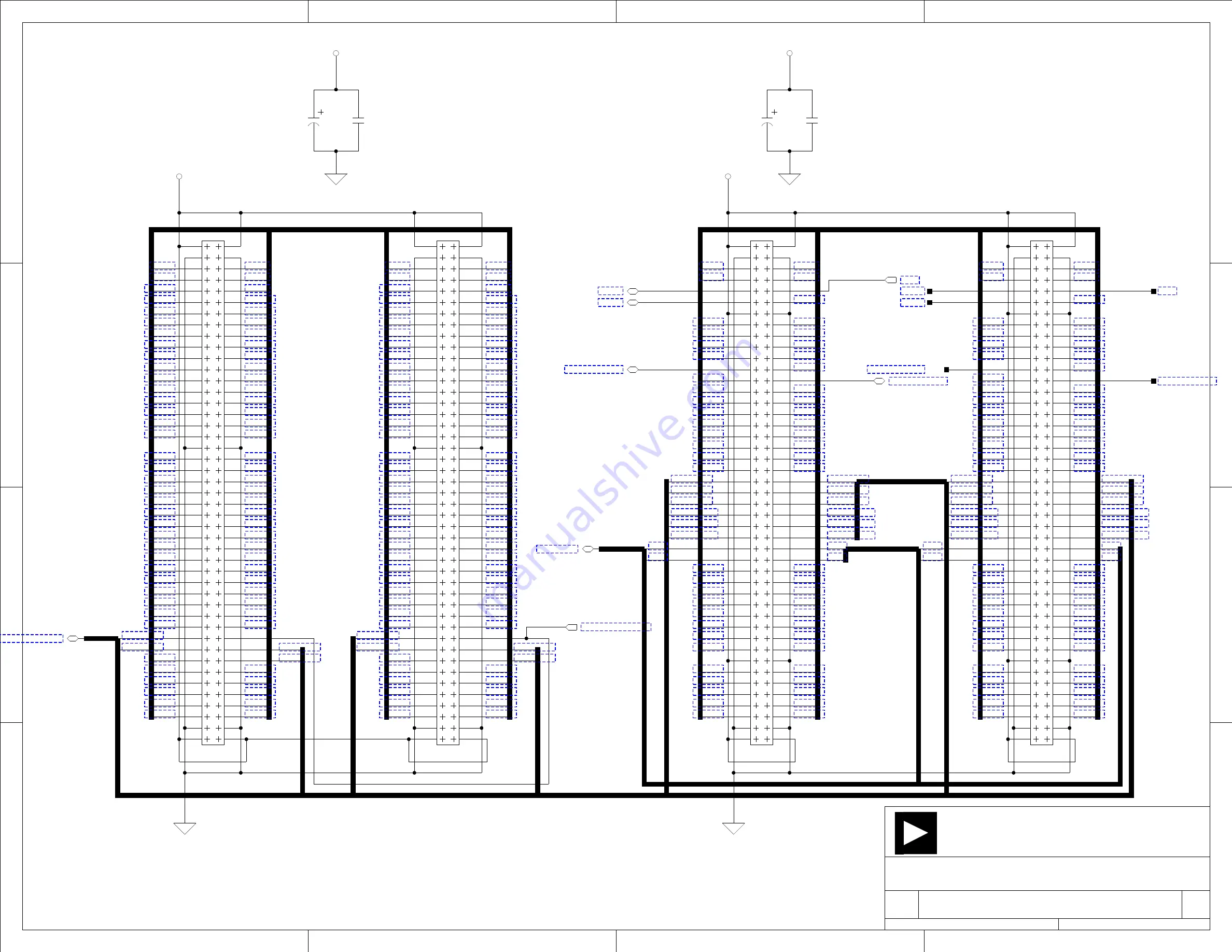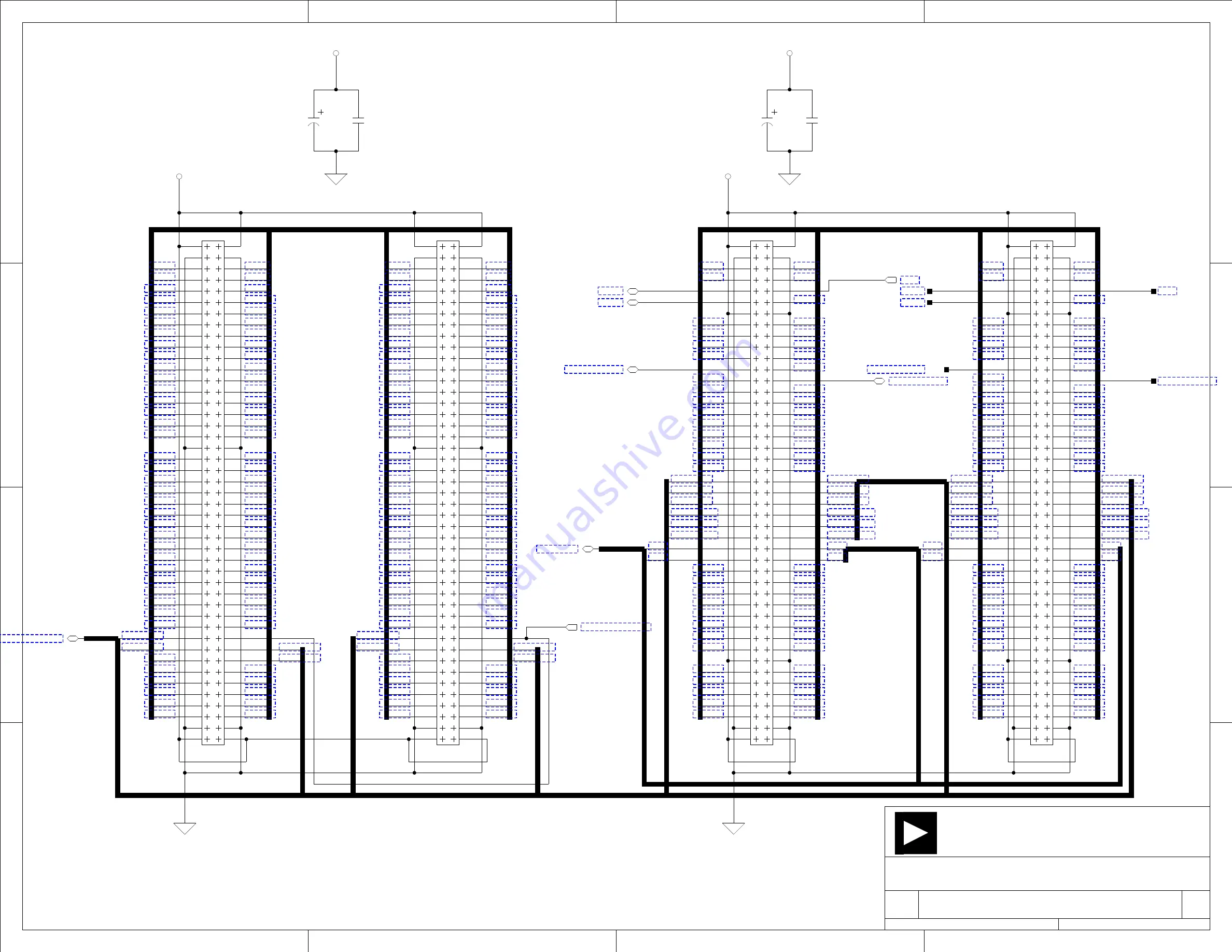
3.3V
5V
3.3V
D
4
3
2
1
A
B
C
20 Cotton Road
Nashua, NH 03063
A
B
C
D
4
3
2
1
PH: 1-800-ANALOGD
C
Title
Size
Board No.
Date
Sheet
of
DEVICES
ANALOG
Rev
2.0
A0186-2003
BLACKFIN EZ-EXTENDER
5V
Expanison Connector
P1
P2
Expanison Connector
(TMR1)
(TMR1)
(TMR2)
(TMR2)
EXPANSION INTERFACE (TYPE B)
4-24-2006_9:34
2
7
PPI0_SYNC2
PPI0_SYNC2
1
10
11
12
13
14
15
16
17
18
19
20
21
22
23
24
25
26
27
28
29
3
30
31
32
33
34
35
36
37
38
39
4
40
41
42
43
44
45
46
47
48
49
5
50
51
52
53
54
55
56
57
58
59
6
60
61
62
63
64
65
66
67
68
69
7
70
71
72
73
74
75
76
77
78
79
8
80
81
82
83
84
85
86
87
88
89
9
90
2
CON018
P2
1
10
11
12
13
14
15
16
17
18
19
20
21
22
23
24
25
26
27
28
29
3
30
31
32
33
34
35
36
37
38
39
4
40
41
42
43
44
45
46
47
48
49
5
50
51
52
53
54
55
56
57
58
59
6
60
61
62
63
64
65
66
67
68
69
7
70
71
72
73
74
75
76
77
78
79
8
80
81
82
83
84
85
86
87
88
89
9
90
2
P1
CON018
EXP_PPI0_CLK
PF[0:3]
PF0
PF2
PF3
PF1
PF0
PF2
PF3
PF1
0805
0.1UF
C4
10UF
B
CT2
0.1UF
0805
C17
B
10UF
CT1
SCK
MISO
MOSI
PPI0_SYNC1
PPI0_D2
PPI0_D0
PPI0_D3
PPI0_D1
PPI0_D[0:15]
PPI0_D3
PPI0_D1
PPI0_D5
PPI0_D4
PPI0_D14
PPI0_D12
PPI0_D10
PPI0_D8
PPI0_D6
PPI0_D7
PPI0_D9
PPI0_D11
PPI0_D15
PPI0_D4
PPI0_D6
PPI0_D8
PPI0_D10
PPI0_D12
PPI0_D14
PPI0_D15
PPI0_D5
PPI0_D7
PPI0_D9
PPI0_D11
PPI0_D13
PPI0_D0
PPI0_D2
PPI0_D13
P1_5
P1_6
P1_40
P1_70
P1_76
P1_86
P1_84
P1_82
P1_80
P1_78
P1_68
P1_66
P1_64
P1_62
P1_60
P1_58
P1_56
P1_54
P1_52
P1_50
P1_48
P1_46
P1_44
P1_42
P1_36
P1_34
P1_32
P1_30
P1_28
P1_26
P1_24
P1_22
P1_20
P1_18
P1_16
P1_14
P1_12
P1_10
P1_8
P1_39
P1_77
P1_85
P1_83
P1_81
P1_79
P1_69
P1_67
P1_65
P1_63
P1_61
P1_59
P1_57
P1_55
P1_53
P1_51
P1_49
P1_47
P1_45
P1_43
P1_41
P1_35
P1_33
P1_31
P1_29
P1_27
P1_25
P1_23
P1_21
P1_19
P1_17
P1_15
P1_13
P1_11
P1_9
P1_7
P1_[5:86]
P1_83
P1_81
P1_79
P1_77
P1_69
P1_67
P1_65
P1_63
P1_61
P1_59
P1_57
P1_51
P1_53
P1_49
P1_47
P1_45
P1_43
P1_41
P1_39
P1_35
P1_33
P1_31
P1_29
P1_27
P1_25
P1_23
P1_21
P1_19
P1_17
P1_15
P1_13
P1_11
P1_9
P1_5
P1_7
P1_55
P1_85
P1_8
P1_84
P1_86
P1_82
P1_80
P1_78
P1_76
P1_70
P1_68
P1_66
P1_64
P1_62
P1_60
P1_58
P1_56
P1_54
P1_52
P1_50
P1_48
P1_46
P1_44
P1_42
P1_40
P1_36
P1_34
P1_32
P1_30
P1_28
P1_26
P1_24
P1_22
P1_20
P1_18
P1_16
P1_14
P1_12
P1_10
P1_6
P2_[5:86]
P2_26
P2_86
P2_84
P2_82
P2_80
P2_78
P2_74
P2_72
P2_70
P2_68
P2_66
P2_64
P2_62
P2_60
P2_42
P2_40
P2_38
P2_36
P2_34
P2_32
P2_30
P2_28
P2_6
P2_8
P2_16
P2_18
P2_20
P2_22
P2_28
P2_30
P2_32
P2_34
P2_36
P2_38
P2_40
P2_60
P2_62
P2_64
P2_66
P2_68
P2_70
P2_72
P2_74
P2_78
P2_80
P2_82
P2_84
P2_86
P2_42
P2_26
P2_5
P2_7
P2_11
P2_15
P2_17
P2_19
P2_21
P2_23
P2_27
P2_29
P2_31
P2_33
P2_35
P2_37
P2_39
P2_41
P2_61
P2_63
P2_65
P2_67
P2_69
P2_71
P2_73
P2_77
P2_79
P2_81
P2_83
P2_85
P2_59
P2_85
P2_83
P2_81
P2_79
P2_77
P2_73
P2_71
P2_69
P2_67
P2_65
P2_63
P2_61
P2_59
P2_41
P2_39
P2_37
P2_35
P2_33
P2_31
P2_29
P2_27
P2_23
P2_21
P2_19
P2_17
P2_15
P2_11
P2_7
P2_5
P2_6
P2_8
P2_16
P2_18
P2_20
P2_22
EXPANSION CONNECTOR 1 AND 2
87
85
83
81
77
75
73
69
67
65
63
61
59
57
1
10
11
12
13
14
15
16
17
18
19
2
20
21
22
23
24
25
26
27
28
29
3
30
31
32
33
34
35
36
37
38
39
4
40
41
42
43
44
45
46
47
48
5
50
6
7
8
9
49
55
51
53
52
54
56
58
60
62
66
70
68
72
74
76
78
80
82
84
86
88
90
89
64
71
79
P4
CON017
45X2
DNP
MOSI
PPI0_SYNC1
MISO
SCK
87
85
83
81
77
75
73
69
67
65
63
61
59
57
1
10
11
12
13
14
15
16
17
18
19
2
20
21
22
23
24
25
26
27
28
29
3
30
31
32
33
34
35
36
37
38
39
4
40
41
42
43
44
45
46
47
48
5
50
6
7
8
9
49
55
51
53
52
54
56
58
60
62
66
70
68
72
74
76
78
80
82
84
86
88
90
89
64
71
79
DNP
45X2
CON017
P5