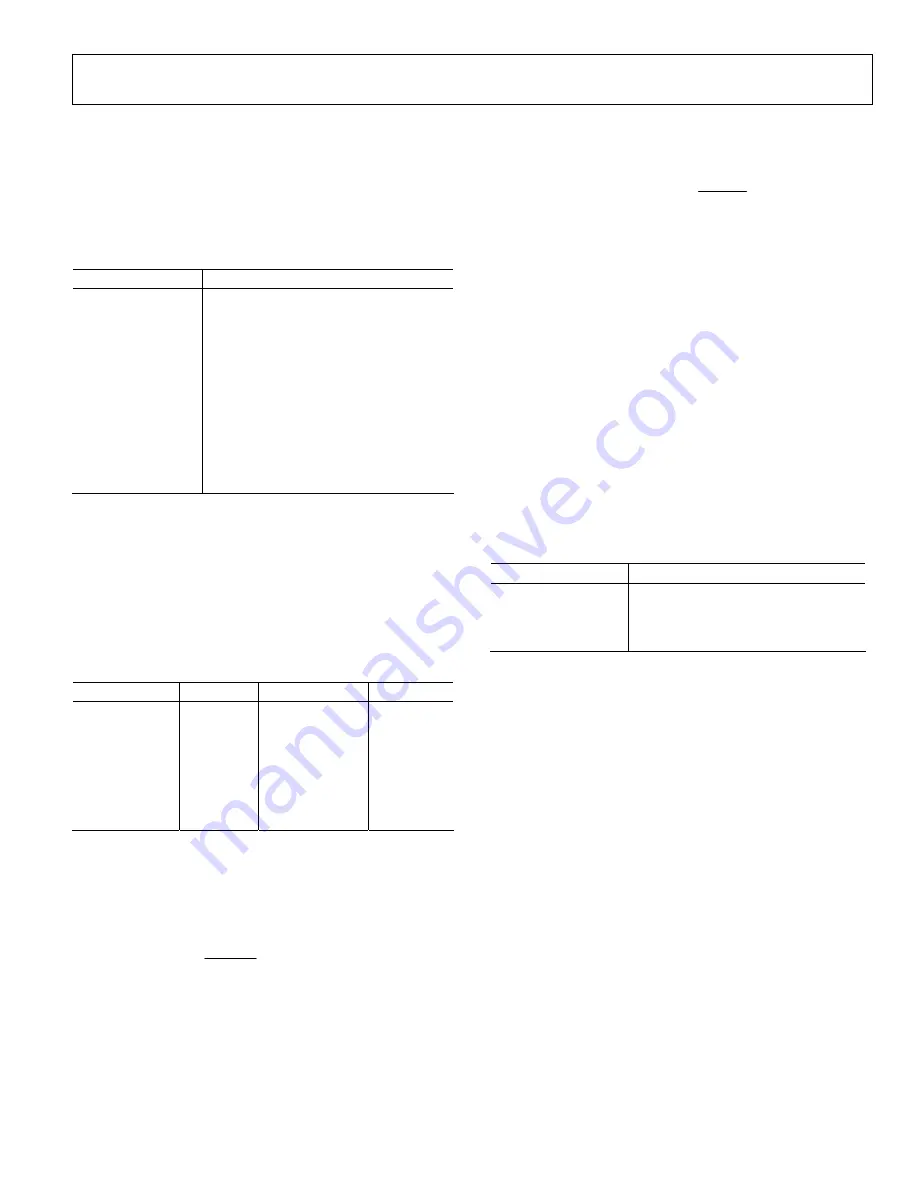
AD9956/PCB
Rev. 0 | Page 3 of 12
HARDWARE
SYSTEM REQUIREMENTS
To use the evaluation board and run the software, you need
the minimum system requirements listed in Table 1 on the
evaluation PC.
Table 1. System Requirements
Item Requirement
Operating System
Windows® 95 or greater
Processor
Pentium® I or better
Memory
128 MB or better
Ports
One USB port
Clocking
Signal generator capable of generating
sine waves of at least 3 dBm power, up to
at least 10 MHz
Power Supplies
Capability to generate at least 3 inde-
pendent dc voltages
Measurement
Appropriate measurement device, such
as a spectrum analyzer or a high
bandwidth oscilloscope
SETUP
Powering the Part
The AD9956/PCB evaluation board has three power supply
connectors: TB1, J14, and J17. TB1 powers the DDS, the phase
detector, and the PC interface logic. J14 powers the VCO (when
populated). J17 powers the CML output driver. Table 2 shows
the necessary connections and the appropriate biasing voltage.
Table 2. Connections and Biasing Voltage
Connector
Pin No.
Label
Voltage (V)
TB1 1
VCC 3.3
TB1 2
DVDD
1.8
TB1 3
GND 0
TB1 4
DVDD_I/O
3.3
TB1 5
AVDD
1.8
J14
VCO + 5 V
5
J17
AVDD_CP
3.3
Clocking the Part
The AD9956 can be configured in multiple ways to put the
device into a variety of different loops. The configuration deter-
mines the device input that serves as the input to the loop. To
clock the RF divider/DDS directly, connect the external clock-
ing signal to the DUT RF IN SMA connector, J1. This input
leads to the REFCLK/REFCLK inputs of the AD9956. In many
closed-loop applications, the VCO supplies this signal.
When using the part in this kind of application, the external
signal should be applied to the DUT REF IN connector, J2. This
leads to the AD9956 Pins PLLREF/PLLREF, the reference input
of the AD9956’s phase frequency detector. See the AD9956 data
sheet for details on the maximum input speeds and input
sensitivities of these two inputs.
Communicating with the Part
Two interface standards are available on the AD9956/PCB
evaluation board:
•
USB 2.0 interface
•
Header row (U9, U12), which places the part under the
control of an external controller (such as a µP, an FPGA,
or a DSP)
Analog Devices offers a GUI for the PC; it does not offer
control software for external controllers.
Use the jumper settings listed in Table 3 to enable different
modes of communication.
Table 3. Jumper Settings for Communication Modes
Mode Settings
PC control, USB port
Set W4 to PC. Place a jumper on W15.
External control
Set W3 to parallel, set W4 to manual,
and remove W15 (or leave it stored as a
shunt).
Master/Slave Configuration
To allow multiple devices to be driven by a common controller,
the evaluation hardware and software allow master/slave con-
figurations. When a board is configured as a master, it can be
connected directly to the USB port or the parallel port of a PC.
A slave can talk to the evaluation software only through another
AD9956 board, which acts as the master.
To configure two boards for this master/slave relationship,
connect a 26-wire ribbon cable from the master port (U9) of the
master board to the slave port (U12) of the slave board. On the
master board, set all the master/slave jumpers (W5 to W13) to
master. On the slave board, set W5 to W12 to slave. Once the
master/slave configuration is set, the evaluation software can
communicate with both because each of the dialog boxes has
an area for the master board and the slave board.
Содержание AD9953YSVZ
Страница 11: ...AD9956 PCB Rev 0 Page 11 of 12 NOTES...





























