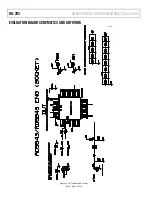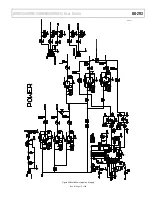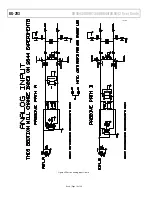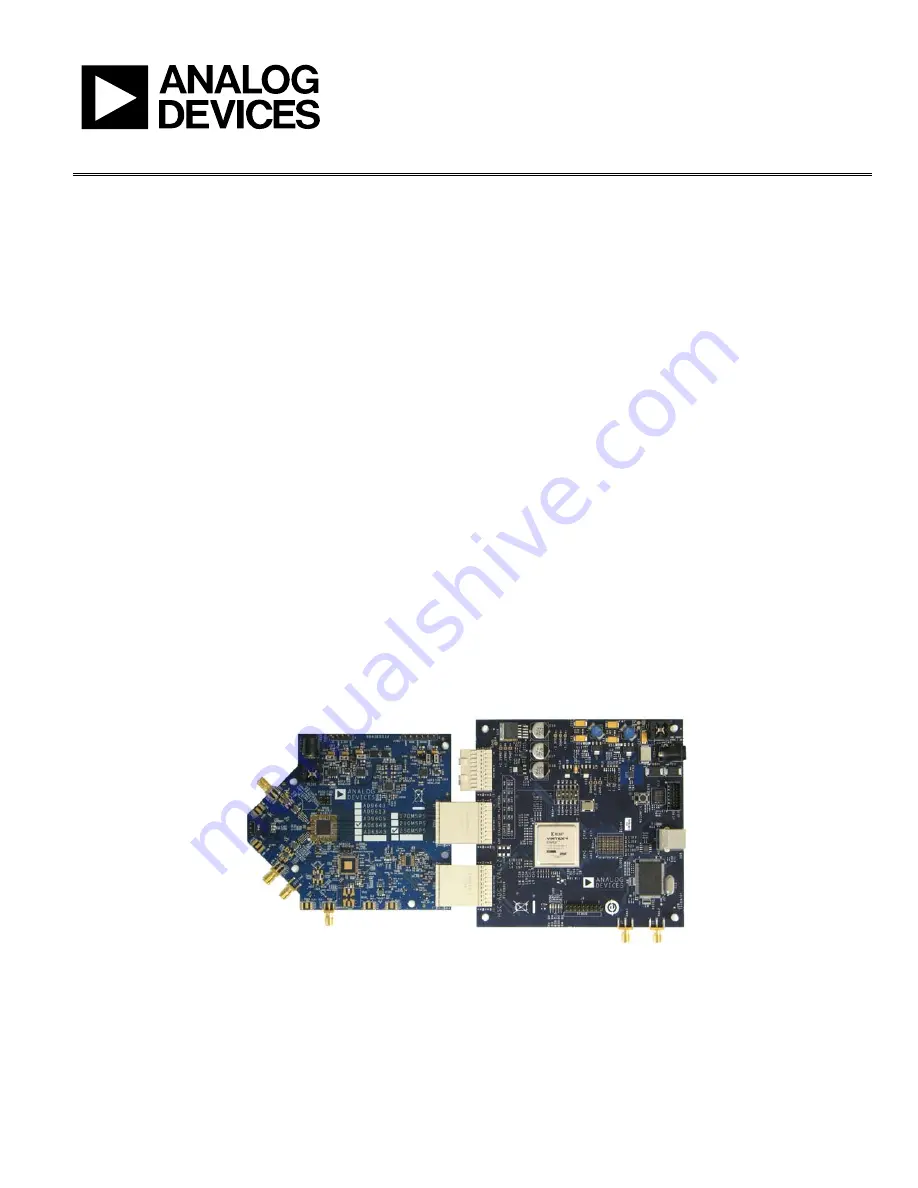
AD9643/AD9613/AD6649/AD6643 User Guide
UG-293
One
Technology
Way
•
P.O.
Box
9106
•
Norwood,
MA
02062-9106,
U.S.A.
•
Tel:
781.329.4700
•
Fax:
781.461.3113
•
www.analog.com
Evaluating the
AD9643
/
AD9613
/
AD6649
/
AD6643
Analog-to-Digital Converters
PLEASE SEE THE LAST PAGE FOR AN IMPORTANT
WARNING AND LEGAL TERMS AND CONDITIONS.
Rev. A | Page 1 of 26
FEATURES
Full featured evaluation board for the
AD9643
/
AD9613
/
AD6649
/
AD6643
SPI interface for setup and control
External or
AD9523
clocking option
Balun/transformer or amplifier input drive options
LDO regulator power supply
VisualAnalog and SPI controller software interfaces
EQUIPMENT NEEDED
Analog signal source and antialiasing filter
Sample clock source (if not using the on-board oscillator)
2 switching power supplies (6 V, 2 A), CUI EPS060250UH-
PHP-SZ, provided
PC running Windows® 98 (2nd ed.), Windows 2000,
Windows ME, or Windows XP
USB 2.0 port recommended (USB 1.1 compatible)
AD9643
,
AD9613
,
AD6649
, or
AD6643
evaluation board
HSC-ADC-EVALCZ
FPGA-based data capture kit
SOFTWARE NEEDED
VisualAnalog
SPI controller
DOCUMENTS NEEDED
AD9643
,
AD9613
,
AD6649
, or
AD6643
data sheet
HSC-ADC-EVALCZ
data sheet
AN-905 Application Note
,
VisualAnalog Converter Evaluation
Tool Version 1.0 User Manual
AN-878 Application Note
,
High Speed ADC SPI Control Software
AN-877 Application Note
,
Interfacing to High Speed ADCs via SPI
AN-835 Application Note
,
Understanding ADC Testing and
Evaluation
GENERAL DESCRIPTION
This user guide describes the
AD9643
,
AD9613
,
AD6649
, and
AD6643
evaluation board, which provides all of the support
circuitry required to operate the
AD9643
,
AD9613
,
AD6649
,
and
AD6643
in their various modes and configurations. The
application software used to interface with the devices is also
described.
The
AD9643
,
AD9613
,
AD6649
, and
AD6643
data sheets
provide additional information and should be consulted when
using the evaluation board. All documents and software tools are
available at
www.analog.com/FIFO
. For additional information or
questions, send an email to
.
TYPICAL MEASUREMENT SETUP
0
994
0-
0
01
Figure 1.
AD9643
,
AD9613
,
AD6649
, or
AD6643
Family Evaluation Board and
HSC-ADC-EVALCZ
Data Capture Board