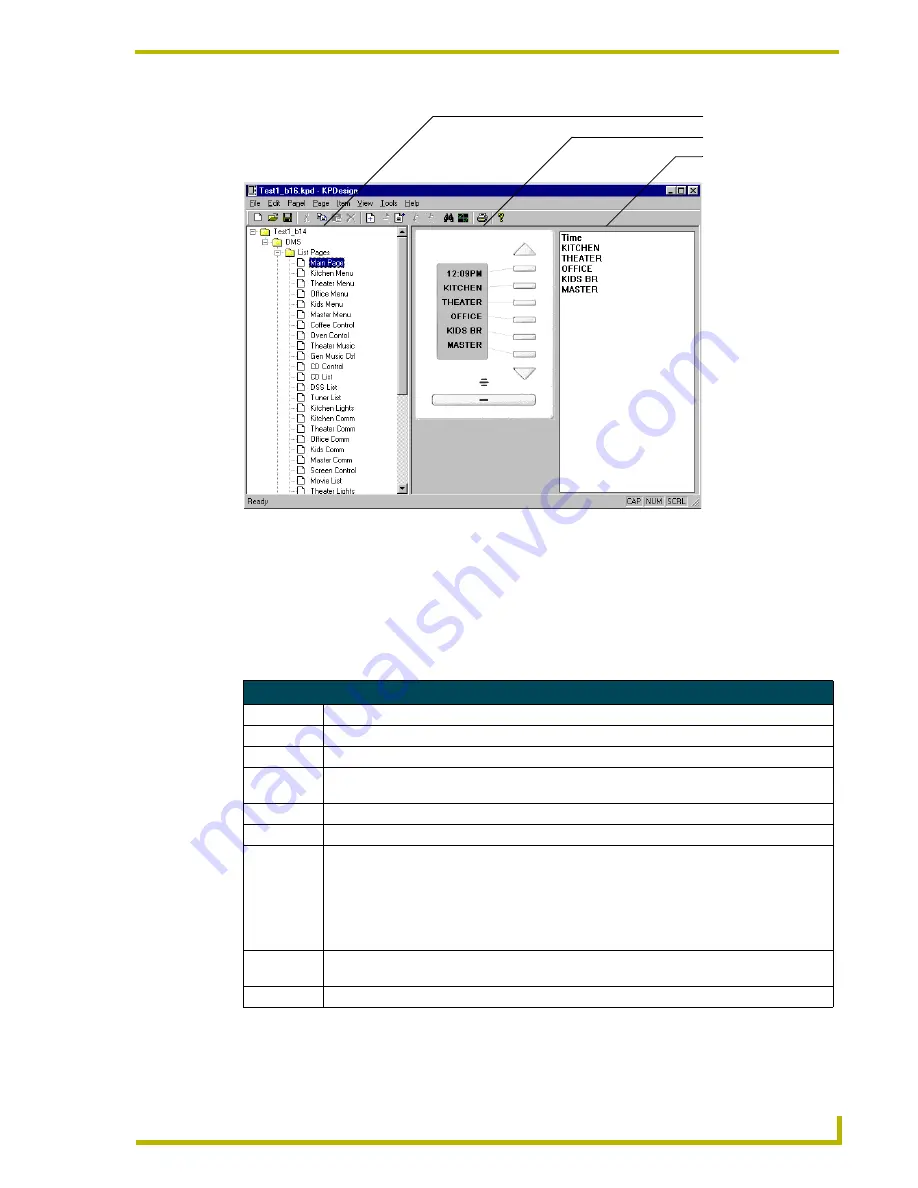
Introduction
3
KPDesign Keypad Design Program
Menu Bar
Each of the Menu Bar options are described below:
File menu
The File menu contains commands associated with file management:
FIG. 1
KPDesign Work Area
File Menu Options
New
Opens the Project Properties dialog.
Open
Opens an existing project file
Close
Closes and saves the current project file.
Save
Saves the current project file to disk. Saves the file using the filename created via the File/New
option above or the previously saved filename, if the file has been saved under a new name.
Save As
Saves the current project file with a specified filename.
Save All
Saves all open project files.
Opens the Print sub-menu, with two print options:
Graphical: Prints the page in blocks of six buttons (up to 12 lines), on a graphical representa-
tion of a panel. This virtual panel is followed by multiple groups of 6 items until all items on a
single page have been printed. Each new page/list starts on a new printed page.
Description: Prints a button-by-button description, organized by page, for all buttons/list items
defined for the Keypad.
Print Preview Opens the Print Preview sub-menu, which the same options as the Print sub-menu, for pre-
viewing.
Print Setup
Enables the Printer Properties dialog box so changes to printer settings may be made.
Panel Navigator
Graphic Keypad
Editor Window
Содержание KPDesign
Страница 1: ...instruction manual Software KPDesign Keypad Design Program...
Страница 12: ...Introduction 8 KPDesign Keypad Design Program...
Страница 22: ...Using KPDesign 18 KPDesign Keypad Design Program...
Страница 24: ...Troubleshooting 20 KPDesign Keypad Design Program...
Страница 31: ...Appendix 27 KPDesign Keypad Design Program...






















