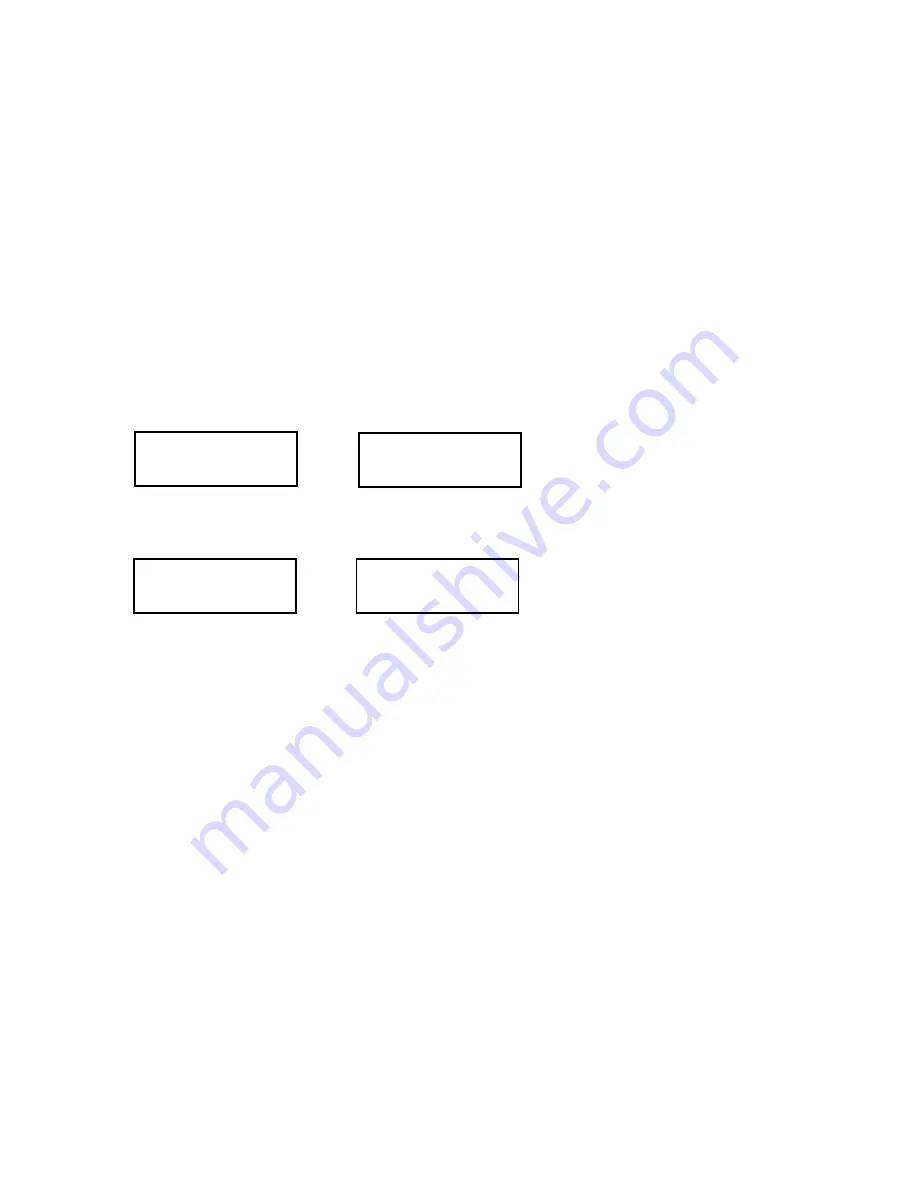
22
Paper Feed Position Adjustment
This printer detects the edge of the loaded paper with the edge sensor (reflection type) on the ribbon
guide of the print head and feeds the paper to the TOF position. If the feed position of a printer is
judged to be out of position by more than the specified distance, due to variance between individual
printers, it is adjusted before shipment.
Operating Procedure
(1) While simultaneously holding down the [TEAR OFF] and [EJECT/LOAD] keys, turn on the power.
The printer will enter the paper feed position adjustment mode.
(2) The LCD will have the display shown below. Select Front or Rear using the [
←
] key (SPEED) or
the [
→
] key (TEAR OFF).
The front adjustment setting is used for front tractor feed and manual feed.
The rear adjustment setting is used for rear tractor feed and cut-sheet feed (ASF).
(3) Press the [
↑
] key (LF), and the printer will enter the adjustment setting selection mode.
The current setting will appear on the LCD as shown below.
(4) Edit the adjustment setting using the [
↑
] and [
↓
] keys and then press the [ENTER] key.
(5) After the adjustment has been completed, press the [HIGH IMPACT] key.
The front and rear paper feed position settings will be stored in the EEPROM, and the printer will
automatically initialize.
TOF ADJUST
FRONT
TOF ADJUST
FRONT
0/120
*
0/120
*
Содержание Accel-7350
Страница 1: ...1 Accel 7350 Dot Matrix Printer Service Manual Document 130034 ...
Страница 24: ...23 Wiring Diagram ...
Страница 25: ...24 Control Diagram ...
Страница 35: ...34 Dots Missing Caution Do not touch the print head immediately after printing because it may be too hot ...
Страница 36: ...35 Extra Dot Printing Improper character ...
Страница 37: ...36 Incorrect Printing Irregular print data ...
Страница 38: ...37 No LCD Display Half of the LCD lights up ...
Страница 39: ...38 No LCD Display Completely blank ...
Страница 40: ...39 Control Keys Not Functioning ...
Страница 41: ...40 No Buzzer Abnormal Ribbon Feeding Causing abnormal carriage movement ...
Страница 42: ...41 No Line Feed or Inconsistent Line Feeding ...
Страница 43: ...42 Carriage Error ...
Страница 44: ...43 ...
Страница 46: ...45 Cover Open Error Will Not Cancel With Cover Closed ...
Страница 47: ...46 No Fanfold Paper Reverse Line Feed ...
Страница 48: ...47 Printing Does Not Stop After Paper Is Ejected ...
Страница 49: ...48 Not Powering Up ...
Страница 94: ...93 Indicator Circuit ...
Страница 95: ...94 I F Circuit ...
Страница 96: ...95 Slide SW Circuit ...
Страница 97: ...96 Power Circuit ...
Страница 98: ...97 Exploded View 1 6 Following pages require Legal size paper for printing ...
Страница 99: ...98 Exploded View 2 6 ...
Страница 100: ...99 Exploded View 3 6 ...
Страница 101: ...100 Exploded View 4 6 ...
Страница 102: ...101 Exploded View 5 6 ...
Страница 103: ...102 Exploded View 6 6 ...
Страница 119: ...126 ...






























