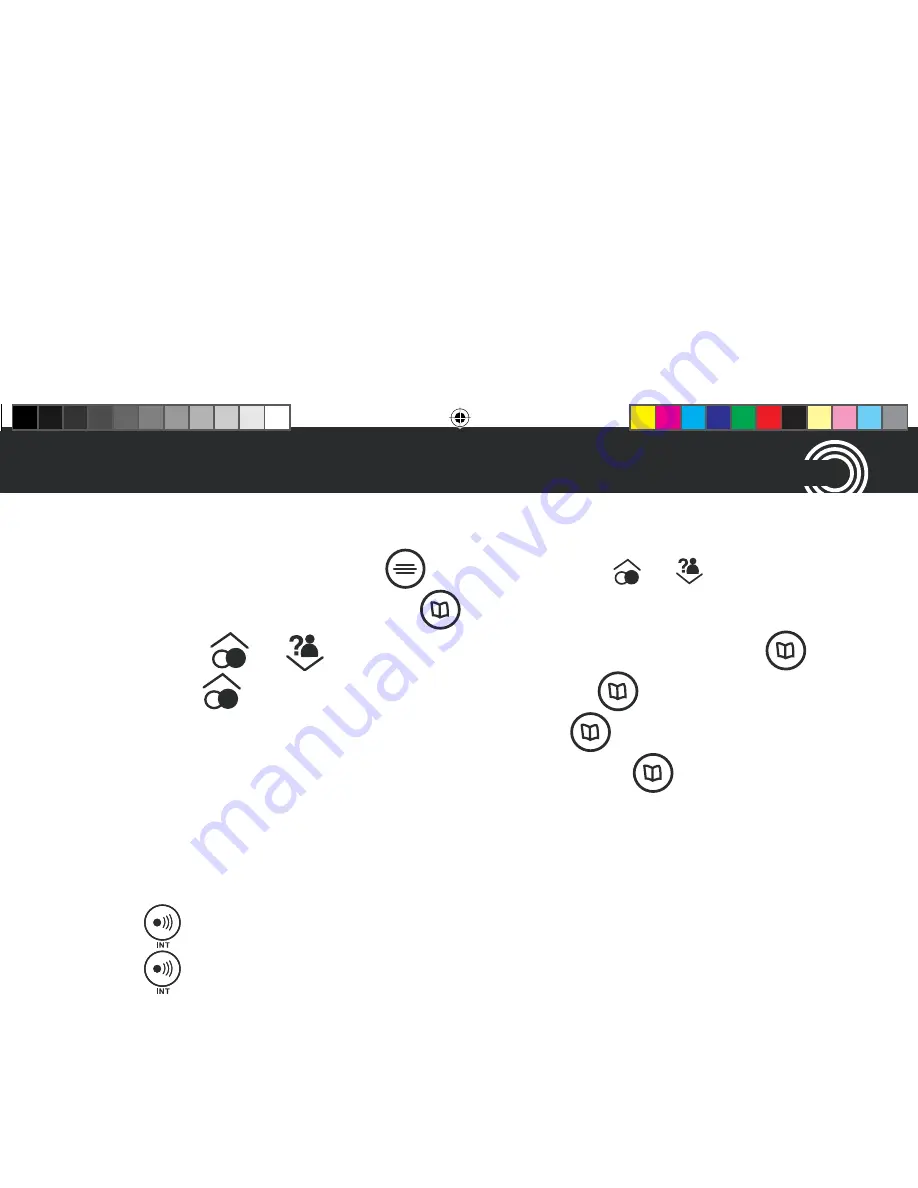
Helpline 0844 800 6503
(See page 56 for costs and hours of operation)
25
M
AKING AND RECEIVING CALLS
To deregister a handset
1. Open your menu by pressing
, then scroll using
or
until
you highlight
Handset
and press
.
2. Scroll using
or
until you highlight
Registration
, and press
.
Then scroll
to highlight
De-register
and press
.
3. Enter the PIN code (default PIN 0000) and press
.
4. Enter the handset’s internal number (e.g.
1
) and press
to confirm.
Find handset
You can locate a missing handset or alert a handset user that they are wanted
by causing the handset to beep from the base.
1. Press
on the base. The handset(s) will beep.
2. Press
on the base again or any button on the handset to stop the
handset(s) beeping.
Power failure – What to do
This telephone cannot be used to make calls in the event of a power failure.
Alternative arrangements should be made for access to emergency services.
9483 PowerTel 500 UG [3].indd 25
12.05.10 11:31
Содержание PowerTel 500
Страница 1: ...PowerTel 500 ...
Страница 4: ......
Страница 8: ......
Страница 9: ...Getting started ...
Страница 19: ...Making and receiving calls ...
Страница 28: ......
Страница 29: ...Using your menu ...
Страница 53: ...Use on a private branch exchange ...
Страница 57: ...Help and support ...
Страница 61: ...General information ...
Страница 69: ...Index ...
Страница 73: ......
Страница 74: ......






























