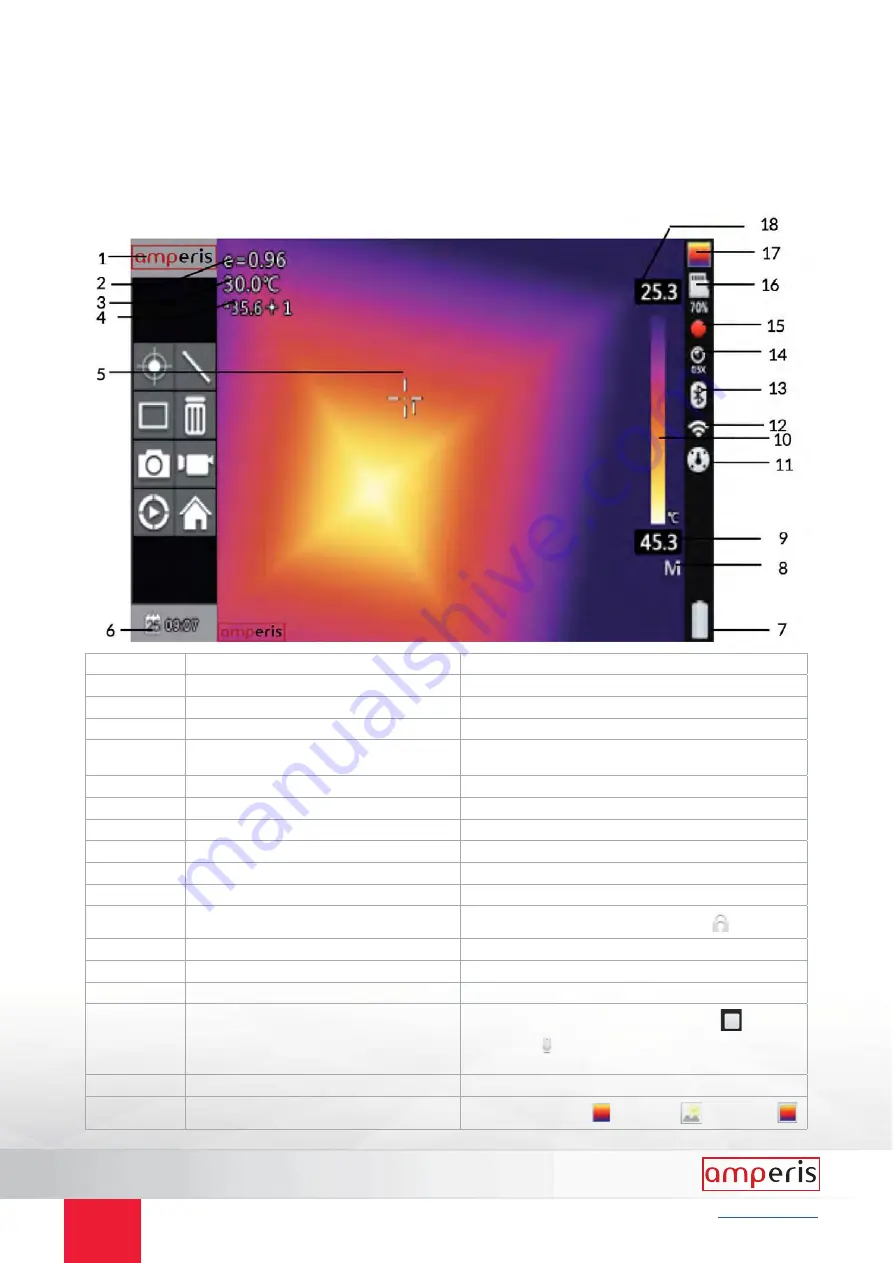
www.amperis.com
18
support: [email protected]
t (+34) 982209920
OPERATION
Quick Guide -
Graphic interface description - Screen graphic interface
No.
Name
Description
1
Company ogo
2
Emissivity
the current emissivity setting
3
Reference Temperature
Fixed reference temperature
4
Resu t
Indicates the temperature va ue of the target object. B ack and
ye ow denotes the temperature va ue of the se ected object.
5
Spot temperature measurement
white crosshair
6
System time
the current system time
7
Battery status
Indicates the current battery status.
8
Manua /auto enhancement mode
choose manua or auto mode
9
Min temperature
indicate minimum va ue of the pa ette
10
Pa ette
pa ette bar. User can choose different pa ettes
11
Ca ibration/freeze
indicate the ca ibration status or freeze status
12
13
B uetooth
se ect B uetooth function
14
Lens
0.5x or 2x
15
Record
current record status. Continuous capture mark
Record mark
16
SD card
indicate the TF card oad status
17
Mode switch
current mode: IR mode
CCD mode
fusion mode
Содержание TC706
Страница 1: ...AMPERIS PRODUCTS USER MANUAL Gas Detection Thermal Imaging Camera AMPERIS TC706...
Страница 2: ...GAS DETECTION THERMAL IMAGING CAMERA AMPERIS TC706...
Страница 23: ...www amperis com 23 support info amperis com t 34 982209920 OPERATION Settings...
Страница 28: ...www amperis com 28 support info amperis com t 34 982209920 OPERATION General setting...
















































