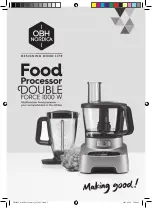1
Introduction
This manual contains information about how to use, install and configure the LED video processor, in
addition, also relates to knowledge LED video processor and LED video systems. Users are LED video
processor, please read this manual in detail.
About LED Video Processor
LED video processor is a mid-market seamless handover effects video processor, it supports high
definition digital input, analog HD input, and can achieve all channels seamlessly switch audio and video
synchronization.
The following lists the LED video processor supports audio and video input formats table:
DVI input VESA standard, the maximum 1920x1200 @ 60Hz
HDMI input 480i / p 676i / p 720p 1080i / p 8/10/12 bit color depth
VGA input VESA standard, the maximum 1920x1200 @ 60Hz
CVBS input PAL, NTSC, PAL-M / N, SECAM
Analog audio input analog audio signal
Output formats:
DVI output any resolution up to 2304x1152 @ 60Hz
VGA output any resolution up to 2304x1152 @ 60Hz
Custom resolution output
Analog audio output to any channel analog audio signals
Feature
More video input
- LED Video Processor 6-channel video input, 2 CVBS, 2 VGA, 1DVI, 1
HDMI, Basically covers the civil and industrial uses. All video input switching and enables fast
cut and fade transitions.
Practical video output interfaces
- Processor has three video outputs. 2 video output using
two DVI outputs, including a VGA output, After these three videos are programmed to send
output to the LED card or monitor. in a multi-machine splice is very practical, eliminating the
use of video distributor, saving the user the tedious connections, reducing connection failure
rate.
Seamless switching
-LED Video Processor can also seamlessly switch between any
channels switching, the time adjustable from 0 to 5.0 seconds. With a fade transition effect,
switch the input channel, so that the screen can be switched smoothly to the second screen.
Using fast switching, switching input channels; you can instantly switch the video output.
Full output resolution
-LED Video Processor designed for users with useful output resolution,
the widest reach 2560 points, the highest of 1536 points, for a variety of dot matrix display. Up
to 20 kinds of output resolution for users to choose, and can be adjusted to point output.
Pre-switching technology
- Pre-switching technology, is switching the input signal is
switched to predict in advance whether the input channel signal. This feature reduces the line