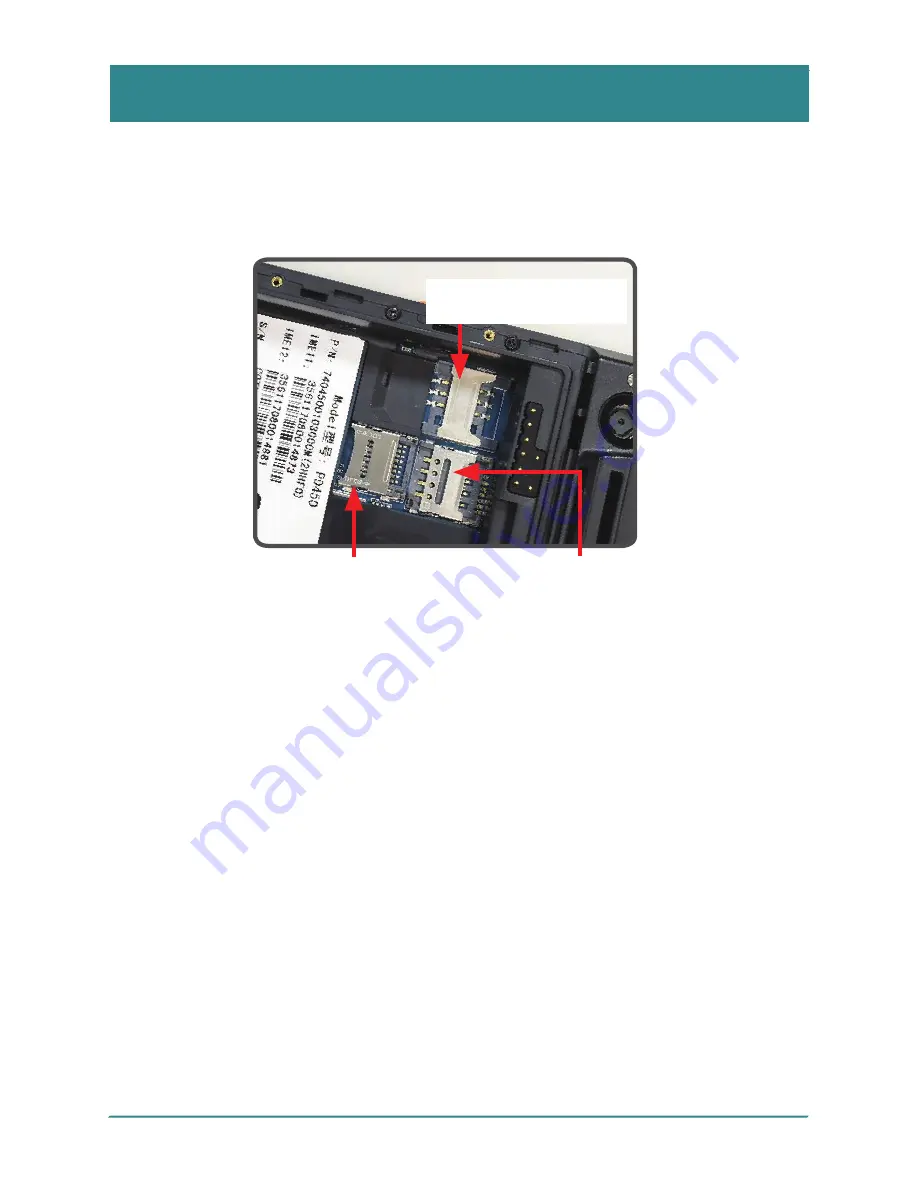
4
Insert SIM card and SD card
Remove the battery back and take out the battery, then you will see the
slots for SIM card and the SD card.
Insert the SD card as
per the instructions.
Insert the SIM card No. 2
as per the instructions.
Insert the SIM card No. 1
as per the instructions.