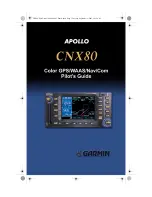3.6 Fish Icon
3.5 Fish Alarm
(Setting Saved in Memory, Defaults to OFF)
When you press the FISH ALARM , the FISH ALARM menu
temporarily appears. Select OFF for no fish alarm, or select the ON
to set the fish alarm and activate it.
-11-
The sonar's microcomputer is sophisticated, but it can be fooled.
It can't distinguish between fish and other suspended objects such
as trotlines, turtles, submerged floats, air bubbles, etc.
You may see fish symbols on the screen when actually, there are
no fish. The reverse is also true.
(Setting Saved in Memory)
When you press the FISH ICON , the FISH ICON menu temporarily
appears. Select either OFF to view “raw” sonar returns, or to
take advantage of Unit’s ability to identify sonar returns that are
determined to be a fish.
Содержание FD39C
Страница 1: ...WIRELESS FISH FINDER FOR BAITBOAT USING OPERATION GUIDE FD39C...
Страница 4: ...Installation guide 3 1 Components list 1 3 2 5 4 8 6 9 10 7 11...
Страница 16: ......