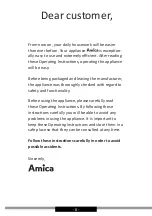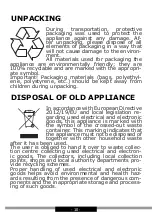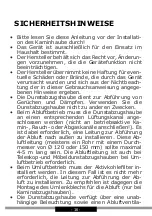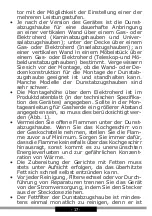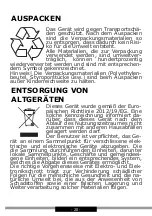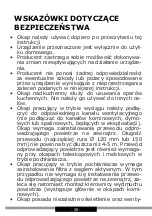- 11 -
OPERATION
Cooker hood controls
Control Panel is shown in Figure 4, for reference it is also shown below:
3
5
4
2
1
Note: Fan will operate only when you pull out the front panel. Your
cooker hood features a limit switch, which turns off the fan when front
panel is pushed back in.
The control panel is equipped with touch controls: Control functions are
described below:
1- Use
to turn Standby mode on/off When you turn on Standby
mode, you will hear a beep.
2- Touch
repeatedly to increase the fan speed (1-3)
3- Touch
to turn light on/off The lighting operates independently of
fan. Limit switch does not turn off lighting.
4- Off-Timer (see below for details).
5- The display indicates the current fan speed or time to turn off the
cooker hood.
Off-Timer
Use Off-Timer to turn off the hood after a specified time. Use Off-Timer
to filter the fumes out of the air after cooking. The Off-Timer can be set
from 1 to 9 minutes. Touch repeatedly to activate the Off-Timer at
any time. The sensor will flash indicating the value set from 1 to 9 (de
-
lay time in minutes to turn off the fan). Flashing indicates that Off-Tim
-
er has been enabled. To cancel Off-Timer at any time, push the front
panel back in. When you use Off-Timer the light turns off.
Note:
•
When you touch any sensor you will hear a beep.
•
To turn off the fan, touch once or push the front panel back in.
Содержание OTP6651BG
Страница 104: ... 104 848 280 61 160 700 284 194 40 268 900 40 16 600 900 548 280 61 160 400 284 194 40 268 600 41 OTP9651BG OTP6651BG ...
Страница 105: ... 105 h h h 650mm h 650mm h h h 650mm h 450mm 1 ...
Страница 107: ... 107 4 3 5 4 2 1 5 6 1 3 ST4 2 30 2 ST5 45 2 plastic tube 10 45mm 2 700 61 160 9 0 160 780 7 ...