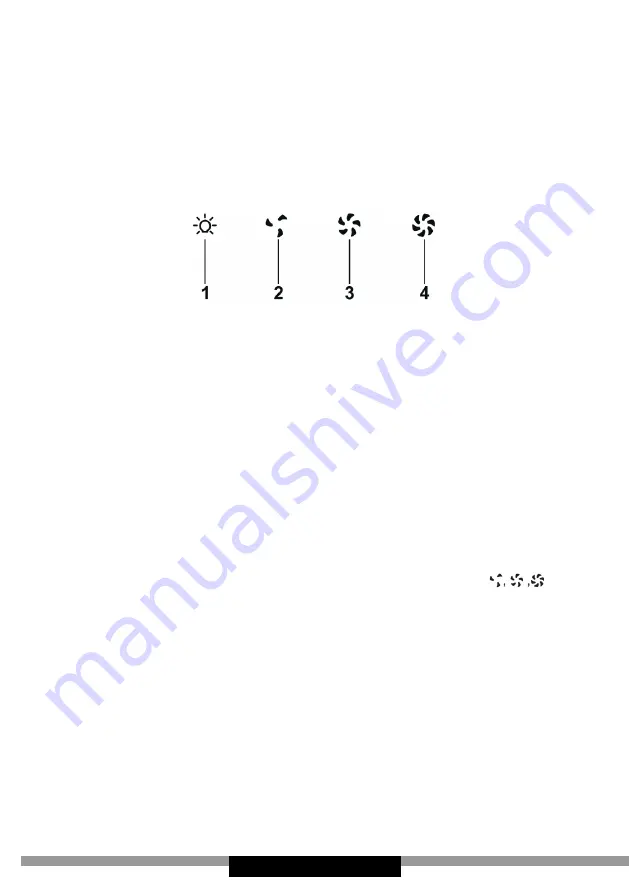
- 10 -
OPERATION
Control your cooker hood
The control panel is shown in Figure 4. For your reference, it is also
shown below:
Control Panel
The control panel is equipped with touch controls. Touch one of the sen
-
sors to enable the desired function:
1- Lighting on/off The lighting operates independently of hood fan.
2- Low speed (1). Use this speed when cooking a little food with hardly
any fumes.
3- Medium speed (2). Use this speed when cooking multiple dishes at
the same time with moderate amount of fumes.
4- High speed (3). Use this speed when frying or grilling, with large
amount of fumes.
Touch sensor corresponding to the selected speed to turn off the kitchen
hood.
Off-Timer
To activate the timer function, touch and hold any button
for 3
seconds. When the timer function is active, the corresponding symbol
will flash for 15 minutes. Then the 15-minute timer will be activated and
the appliance will automatically turn off after 15 minutes.
While the timer is activated, touch any sensor to deactivate the timer. All
functions that were activated before the timer was started will be turned
off after 15 minutes. All functions that were activated after the timer was
started will resume after 15 minutes.
Содержание OMS6551BG
Страница 2: ......
Страница 47: ... 47 ...
Страница 48: ... 48 h h h min 650mm h min 650mm h h h min 450mm h 450mm 1 ...
Страница 49: ... 49 3a 3b 3c 3d 3e 3f ...
Страница 50: ... 50 6 5 4 3e 3f ...
Страница 51: ......











































