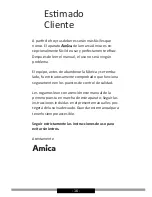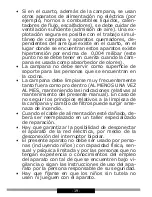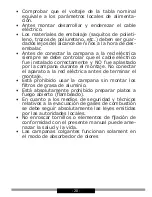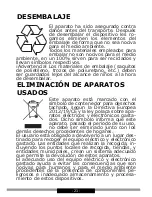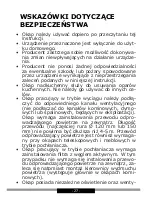- 12 -
OPERATION
Kitchen hood controls
Control Panel is shown in Figure 4, for reference it is also shown below:
3
2
1
4
Control Panel
It is equipped with a touch controls. Touch one the sensors to enable
the desired function:
1 Low speed (1). Use this speed when cooking a little food with hardly
any fumes.
2 Medium speed (2). Use this speed when cooking multiple dishes at
the same time with moderate amount of fumes.
3 High speed (3). Use this speed when frying or grilling, with large
amount of fumes.
4 Lighting on/off The lighting operates independently of hood fan.
Touch sensor corresponding to the selected speed to turn off the
kitchen hood.
Off Timer
Use off timer to turn off the hood after a specified time. Use off timer
to filter the fumes out of the air after cooking. The delay time is about
15 minutes. To enable Off-Timer at any fan speed touch the active
speed sensor for at least 3 seconds. Sensor flashes. Flashing indicates
that Off-Timer has been enabled. To cancel Off-Timer touch the active
speed sensor. The appliance will turn off. To turn on the appliance,
touch the sensor corresponding to the desired fan speed. Cancelling the
off-timer does not turn off the lighting.
Содержание OKC6541S
Страница 2: ......
Страница 103: ... 103 600 204 164 375 365 350 320 min 780 max 970 145 min 110 max 300 120 150 ...
Страница 104: ... 104 h h h 650mm h 650mm h h h 650mm h 450mm 1 ...
Страница 105: ... 105 2 5 1 2 3 4 6 8 120 150 7 According to the model ...
Страница 107: ... 107 3c 3e 3a 3d 3f 3b ...
Страница 108: ... 108 3i 3g 3j 3h 3k 3l ...
Страница 109: ... 109 3m 3n 3o 4 3 2 1 4 ...
Страница 110: ... 110 6 5 7 ...
Страница 111: ......