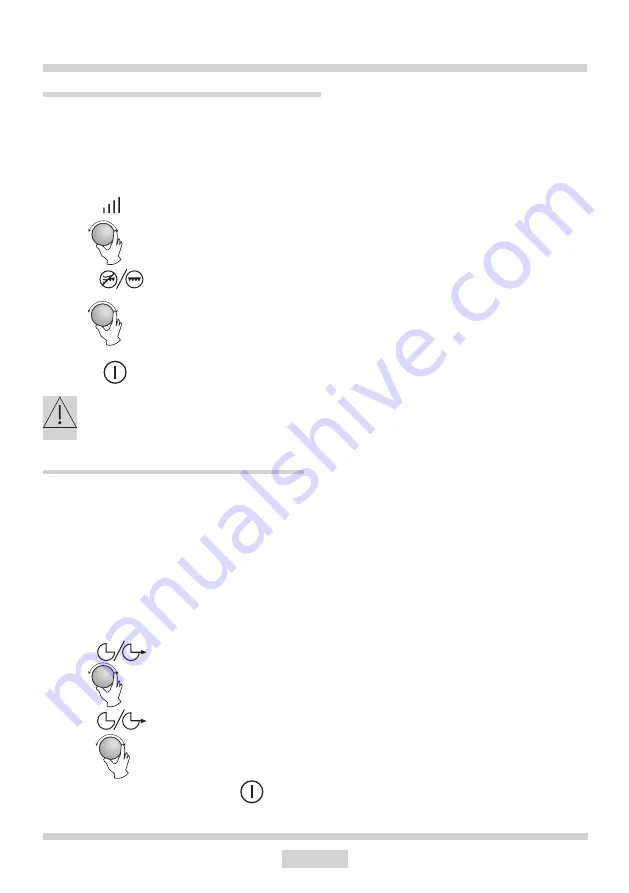
89
OPERATION
9. Delayed start
First, set the current time, then the cooking process as described above and then set the
desired delayed time.
Example:
If you want to start cooking food at a given time using a 80% microwave power
for 7 minutes, do the following:
First set the current time (see pt 1).
1. Set the cooking programme (defrosting cannot be set in conjunction with delayed start).
2. Press once.
3. Turn to select the hour.
4. Press to confirm.
5. Turn to select the minutes.
6. Confirm settings by pressing .
8. Multi-stage cooking
Use multi-stage cooking to improve the cooking results. When programming, you can use
as many as three different stages of heating (microwave, grill, combined).
Example:
If you want to cook food with microwaves at 80% for five minutes and then use
the grill for 3 minutes, you can set the oven by following the following steps:
1. Press twice and microwave power of 80% will be shown on display.
2. Turn to select the cook time of 5 minutes.
3. Press once to select the grill heating function.
4. Turn to select the cook time of 5 minutes.
5. Press to start the multi-stage cooking.
Defrost or preset programmes cannot be used for multi-stage cooking. The display
will show S1, S2, S3 symbols when respective stages are in progress.
Microwave switches on automatically once the countdown has completed.






















