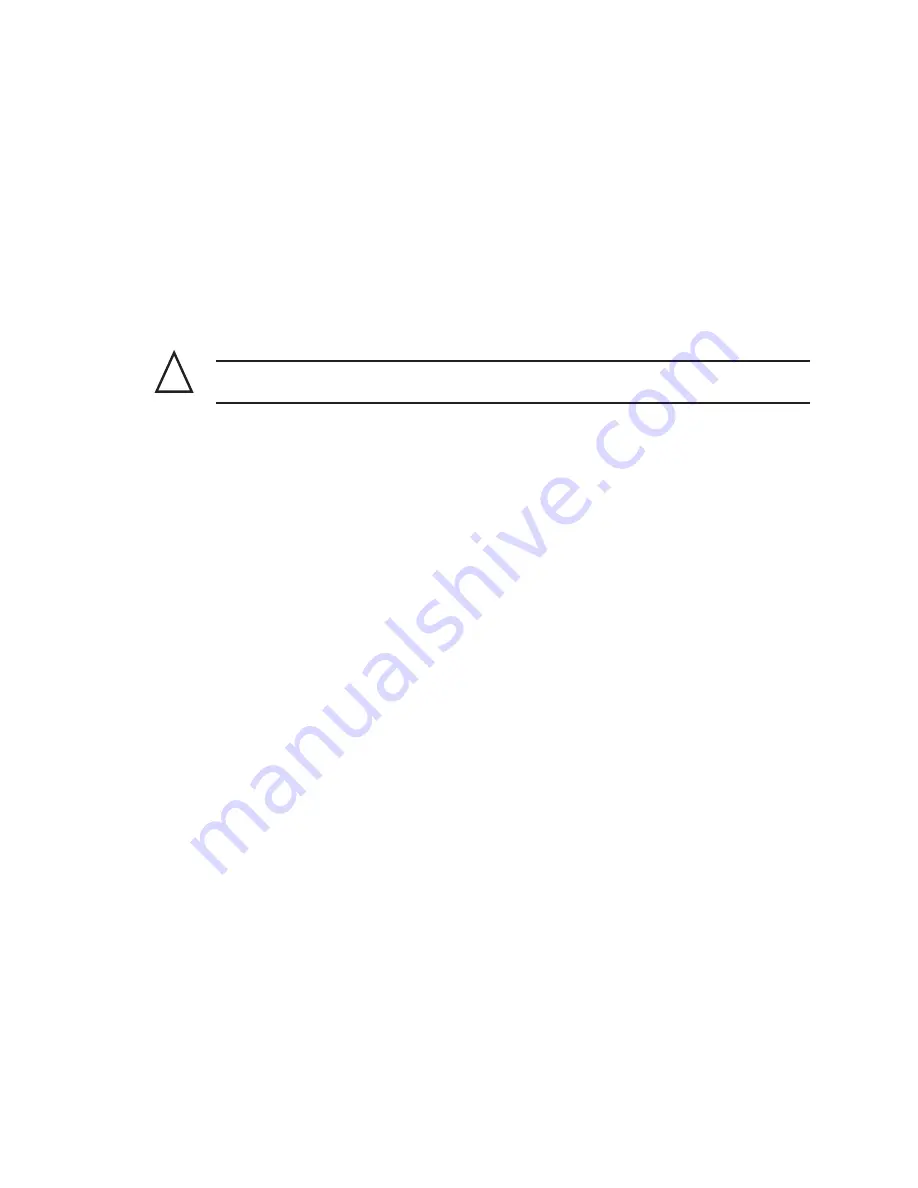
5
3050-OLV Division 2 Sample System
Mechanical Installation
Locate the 3050-OLV system as close as possible to the sample source. The unit should be
protected from direct exposure to weather and sunlight, and located so that the ambient tem-
perature specifications will not be exceeded.
1. If not already installed, install a main process shut-off valve and pressure reducer (rec-
ommended) at the sample tap. Refer to figure 2.3 of users manual.
2. Mount system in selected location and bolt in place. Refer to figure 3.
3. Connect the exhaust and drain fittings to an appropriate ventilation system.
Insure venting does not empty into or create a hazardous atmosphere.
4. Open the main process shut-off valve and purge sample line to an appropriate area
for at least five minutes. Close the main process shut-off valve. This will help prevent
contamination from entering the cell.
5. Connect the sample line to the sample inlet 1/8-inch compression fitting.
6. Reinspect process line connections making certain that all are connected to the proper
external supply, exhaust, and drain tubing such that there shall be no release of hazard-
ous process gas to the atmosphere.
7. Open valve to dryer 1/4 to 1/2 turn prior to closing the lid.
Electrical Connections
1. Access terminal block. Refer to figure 6.
2. Connect the 4 to 20 mA analog output and alarm contacts from the terminal block to
user recording equipment as shown on wiring diagram figure 2. Refer to figure 5 for
conduit locations.
3. Connect serial communication from analyzer to the PC being used for customer param-
eter setup. Refer to figure 2 and 5.
RS-232 Out - Connect RS-232 cable to the back of the analyzer.
OR
RS-485 In - Connect RS-485 in cable to the terminal block. Refer to wiring diagram
figure 2.
RS-485 Out - Termination plug is installed at the factory. Remove the RS-485 termination
plug from the RS-485 Out connection when communicating with multiple analyzers
except for the last analyzer in a chain.
!
WARNING


































