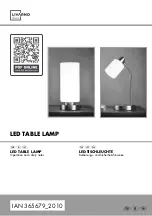Location of Controls
1. ON/OFF/DIMMER Switch
2. 2 White LEDs
(main light output)
3. Flexible Neck
4. USB Connector
5. Metal Book Clip
6. Base
7. Battery Compartment*
8. Soft Blue Up-Light (reduces eye strain)
*underneath unit.
Operating Directions
ON/OFF/DIMMER Operation
1. Press once for full brightness.
2. Press again for softer light.
3. Press a third time to turn the light off.
NOTE:
The blue up-lights will turn ON when the main LEDs are first turn on. The up-lights are not
dimmable.
USB Power
You can use your computer to power the light. Simply unplug the USB connector from the battery
base of the light.
Plug it into the USB port on your computer or other device.
Inserting/Replacing the Batteries
If the LEDs appear to be dim this is an indication that your batteries need to be replaced.
1. Remove the mounting bracket at the back side of the Under Cabinet Light. To do so, hold the light with
mounting bracket facing up and the power button facing you. Slide the mounting bracket to the left and pull
up to remove it.
2. Pull up on the battery compartment housing tab to open the battery compartment.
3. Remove old batteries, if replacing batteries. Insert three new AAA batteries.
4. Make sure to follow battery polarity guide when installing new batteries.
5. Replace battery compartment housing.
Battery Precautions:
1. Use only the size and type of batteries specified.
2. Always purchase the correct size and grade of battery most suitable for the intended use.
3. Be sure to follow the correct polarity when installing the batteries as indicated in the battery compartment.
Reversed batteries may cause damage to the device.
4. Do not mix alkaline, standard (Carbon-Zinc), or rechargeable (Nickel Cadmium) batteries.
5. Replace all batteries of a set at the same time. Do not mix old and new batteries.
6. Clean the battery contacts and also those of the device prior to battery installation.
7. Do not dispose of batteries in fire.
8. Remove batteries if consumed or if product is to be left unused for an extended period of time.
LPL790BM Owner’s Manual
FCC Statement
This device complies with Part 15 of the FCC Rules. Operation is subject to the following two conditions: (1) This device may not cause harmful interference, and (2) this device must accept any interference
received, including interference that may cause undesired operation.
NOTE:
This equipment has been tested and found to comply with the limits for a Class B digital device, pursuant to Part 15 of the FCC Rules. These limits are designed to provide reasonable protection
against harmful interference in a residential installation. This equipment generates, uses and can radiate radio frequency energy and, if not installed and used in accordance with the instructions, may cause
harmful interference to radio communications.
However, there is no guarantee that interference will not occur in a particular installation. If this equipment does cause harmful interference to radio or television reception, which can be determined by
turning the equipment off and on, the user is encouraged to try to correct the interference by one or more of the following measures:
• Reorient or relocate the receiving antenna.
• Increase the separation between the equipment and receiver.
• Connect the equipment into an outlet on a circuit different from that to which the receiver is connected.
• Consult the dealer or an experienced radio/TV technician for help.
WARNING:
Modifications to this product not approved by the party responsible for compliance could void the user’s authority to operate the product.
AAA Battery
AAA Battery
AAA Battery
4
1
6
2
3
Back of Light Head
7
8
5
Limited Warranty
Under normal use and conditions, AmerTac provides to the original purchaser of this product a one year limited
express warranty that is set forth in the Limited Warranty stated in full at www.amertac.com/warranties. The
Limited Warranty is in lieu of all other express or implied warranties or liabilities subject to the exceptions
explained fully in the Limited Warranty on the website.
250 Boulder Dr.
Breinigsville, PA 18031
610-336-1330
www.amertac.com
Made in China / Fabriqué en
Chine / Fabricado en China
© 2018 AmerTac™
I18-0099-A
WIRELESS LED
BOOK/ COMPUTER LIGHT