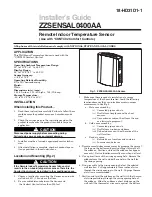Pub. No. 18-HD31D1-1
3
Installer’s Guide
Fig. 5. Wiring Multiple Sensors.
MULTIPLE A 402
SENSORS MUST BE ARRANGED IN THIS
CONFIGURATION TO OPERATE CORRECTLY.
RS2
SENSOR SENSOR
SENSOR SENSOR
RS2
SENSOR SENSOR
SENSOR SENSOR
SENSOR
SENSOR
SENSOR SENSOR SENSOR
RS1
RS1
1
1
1
Fig. 6.
Room Temperature Reading on
*CONT402 Comfort Control.
OPERATION
Once installed and the Comfort Control Installer Setup is
complete, the remote inside temperature is displayed on the
Comfort Control Home Screen as the Room Temperature. See
Fig. 6.
The Remote Indoor Temperature Sensor converts room
temperature to a resistance that the Comfort Control can
interpret.
The Sensor has a negative temperature coefficient (NTC),
which means that resistance decreases as the temperature
increases. See Table 1.
The Sensor can be used to provide one remote input (see Fig.
3) or as a temperature averaging network with multiple
Sensors connected, as shown in Fig. 5.
CHECKOUT
For best results, leave the Remote Indoor Temperature
Sensor at a stable room ambient for a minimum of twenty
minutes before taking a resistance measurement.
With an accurate thermometer (±1°F [0.5°C]) measure the
temperature at the sensor location, allowing time for the
thermometer to stabilize before reading.
To verify sensor resistance, remove one wire from one of the
Sensor wiring terminals. Use an ohmmeter to measure the
resistance across the sensor. Then verify the sensor accuracy
with the temperature/resistance in Table 1 on page 4.
Reinstall the removed wire.
TROUBLESHOOTING
If the remote indoor temperature sensor fails, control reverts
to the on-board temperature sensor. Therefore, the comfort
control must be installed in the conditioned space.
Fig. 4. Sensor subbase and cover