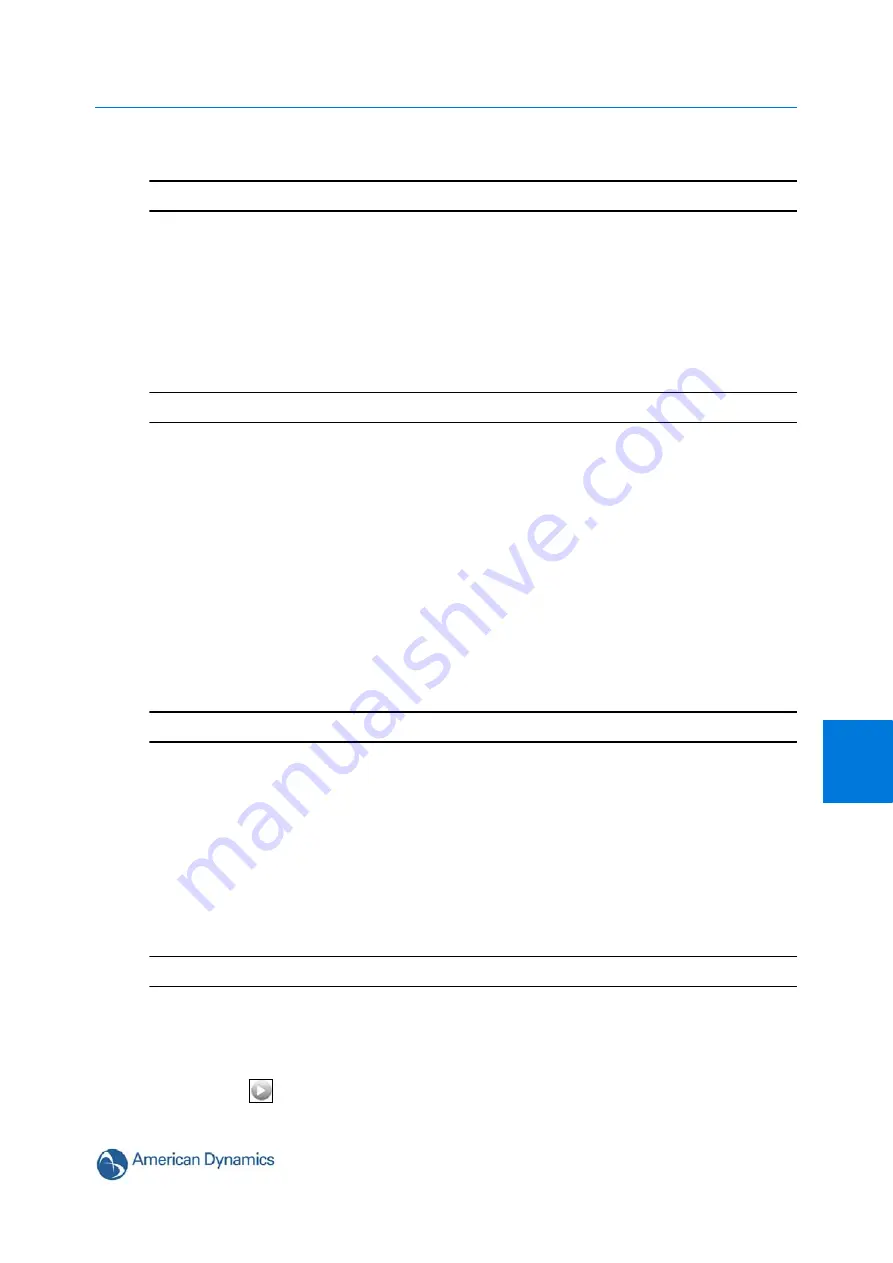
Camera Configuration Menu
6-61
6
The default setting is ‘Disabled’.
- End -
Return Settings
When calling a Preset, the dome adopts the settings uniquely created for that Preset. When an
operator moves the dome from its Preset position, the dome can return to global settings only if
programmed to do so through the Return Setting page.
Procedure 6-3 Enable/Disable Return Settings
Step Action
1
Select
PTZ
from the
Camera Configuration
menu.
2
Select the
Return Settings
tab.
The Return Settings tab displays.
3
Select the corresponding check box to enable the return settings for:
• Return to Auto Focus
• Return to Auto Iris
• Return to Previous
Or
Deselect the corresponding check box to disable the setting.
The default setting to have all set to ‘Enabled’.
- End -
North Position
Direction Indicators permit you to understand the approximate pointing position of the dome to an
established reference point. This reference point is called “North” and may correspond to magnetic
north (if it is known) or some other landmark or fixture. When the dome is initially installed, “North”
defaults to a pre-defined position (0° pan/tilt). You may program the “North” position to be any point
along the dome’s pan axis.
Procedure 6-4 Set North Position
Step Action
1
Select
PTZ
from the
Camera Configuration
menu.
2
Select the
Set North
tab.
The Set North tab displays.
3
Select
to start the live web video feed.
The live video pane will display the current camera view.
Содержание ADCI625-P221
Страница 1: ...Configuration and User Guide Illustra 625 PTZ Camera 8200 0999 06 B0 ...
Страница 10: ...Table of Contents ii viii Configuration and User Guide ...
Страница 12: ...Introduction 1 2 Configuration and User Guide ...
Страница 14: ...Installation 2 4 Configuration and User Guide Installation Process ...
Страница 68: ...Programs Menu 5 58 Configuration and User Guide ...
Страница 79: ...Camera Configuration Menu 6 69 6 The selected stream will be used for video generated from an alarm End ...
Страница 118: ...Information 8 108 Configuration and User Guide ...
Страница 128: ...Technical Specifications 9 118 Configuration and User Guide ...
Страница 132: ...Appendix A User Account Access 10 122 Configuration and User Guide ...
Страница 133: ...11 123 B Appendix B Site Maps Overview of the Web GUI ...
Страница 134: ...Appendix B Site Maps 11 124 Configuration and User Guide View Menu ...
Страница 135: ...Appendix B Site Maps 11 125 B Programs Menu ...
Страница 136: ...Appendix B Site Maps 11 126 Configuration and User Guide Camera Configuration ...
Страница 137: ...Appendix B Site Maps 11 127 B Networking ...
Страница 138: ...Appendix B Site Maps 11 128 Configuration and User Guide Information ...
Страница 142: ...Appendix C Using VLC Player to View RTSP Streaming 12 132 Configuration and User Guide ...






























