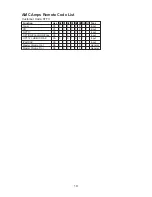8. VOLUME CONTROL
The volume control adjusts the overall
loudness level of the sound. The volume
control is designed for accurate tracking
of its two channels, so that the stereo
balance will not shift noticeably as the
loudness of the sound is varied.
9. INFRARED RECEIVER
The infrared receiver for receiving the
infra-red signals from your remote
handset.
10.
DAB /DAB+ / FM+ DISPLAY (Option)
This is the Display of DAB / DAB+ / FM+
status and data.
11. SELECT (Option)
For DAB/DAB+ Band
Press the "SELECT" Button will switch the
"TUNING" Up/Down buttons between
"Auto Enter On" or "Auto Enter Off".
During "Auto Enter On", you will be able to
push "TUNING" Up/Down button to
Automatically enter into upper or lower
service-station. During "Auto Enter Off",
when you push "TUNING" Up/Down
buttons, the display will show the upper or
lower service-station and output will keep
at original service-station until you press
"SELECT" button. Without pressing
"SELECT" button, the display will come
b a c k t o o r i g i n a l s e r v i c e - s t a t i o n
automatically.
For FM+ Band
The button has no function during FM+
Band.
12. & 14. TUNING DOWN
& TUNING
UP
For DAB/DAB+ Band (Option)
Tuning up or down the DAB, DAB+
services-stations is accomplished by
pressing either of the two TUNING
buttons. Press the
Up Button to tune
toward higher frequency services-stations
or the
Down Button to tune toward lower
frequency services-stations. For FM+
Band Tuning up or down the FM+
services-stations is accomplished by
pressing either of the two TUNING
buttons. Press the
Up Button to tune
toward higher frequencies or the
Down
Button to tune toward lower frequencies.
When the FM+ is in MANUAL mode ( [M]
on display), the tuning frequency will
change in small steps. When the FM+ is in
A U TO m o d e ( [ A ] o n d i s p l a y ) , t h e
frequency will continue to advance rapidly
till the button is released.
13. MODE (Option)
For DAB/DAB+ Band
When user press the "MODE" button
instantly, the DAB/DAB+ will start "Quick
Scan" services-stations through whole
band for quickly scanning through most
common used service-stations. At end of
the scan total numbers of services-
stations will be displayed on the window.
When user press the "MODE" button for 3
sec, the DAB/DAB+ will start "Full Scan"
services-stations through whole band for
full scanning through all services-stations.
For FM+ Band
The "MODE" button selects AUTO ( [A] on
display ), Manual ( [M] on display) &
Preset ( [P] on display), ( Preset number
Pxx will display on right bottom side of the
Display) .
15. INFO (Option)
For DAB/DAB+ Band
The "INFO" button selects Main Service
Name, Signal Strength (antenna symbol
a n d s i g n a l s t r e n g t h b y n u m b e r o f
segments display on display), Time & Date
(Time & Date info on display), Program
Type, Signal Type (Stereo/Mono, bit rate
for DAB/DAB+ etc), TEXT, Service code
and Frequency.
For FM+ Band
The button has no function during FM+
Band.
9
Содержание SIA100
Страница 2: ......
Страница 17: ...16...
Страница 19: ......
Страница 20: ...PN 21R X8_S8b 21R X8_S8b...