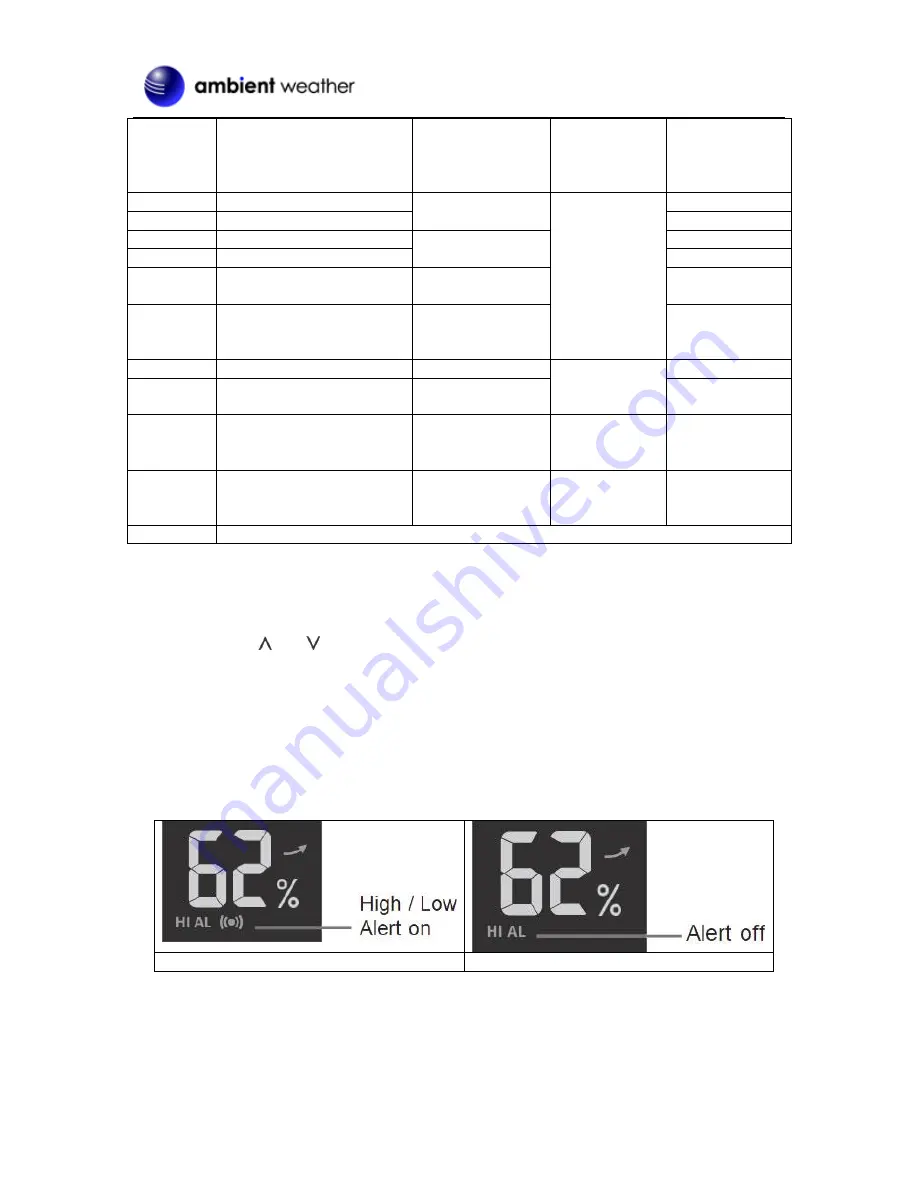
Version 1.0
©Copyright 2020, Ambient LLC. All Rights Reserved.
Page 29
[ALERT]
Wind Speed
m/s to 50 m/s
(0.22 mph to 112
mph)
Wind direction
& speed
section
(WIND)
17.2 m/s (38.4
mph)
[ALERT]
Feels Like High Alert
-65°C to 50°C
(-85°F to 122°F)
Feels Like,
Dew Point and
Wind Chill
(INDEX)
20°C
[ALERT]
Feels Like Low Alert
0°C
[ALERT]
Dewpoint High Alert
-40°C to 80°C
(-40°F to 176°F)
10°C
[ALERT]
Dewpoint Low Alert
-10°C
[ALERT]
Heat Index High Alert
26°C to 50°C
(79°F to 122°F)
30°C
[ALERT]
Wind Chill Low Alert
-65°C to 18°C
(-85°F to 64°F)
0°C
[ALERT]
UV Index High Alert
1 to16
UV and Light
Intensity
(SUN)
10
[ALERT]
Light Intensity High Alert
0.01 to 200.0 Klux
100 klux
[ALERT]
Pressure Drop
1 hPa to 10 hPa
(0.02 hPa to 0.2
hPa)
Barometer
section
(BARO)
3 hPa (0.08
inHg)
[ALERT]
Hourly Rainfall
1 mm to 1000 mm
(0.04 in to 39.37
in)
Rainfall section
(RAINFALL)
100 mm (3.93
in)
[ALERT]
Exit Alert setting mode
[ALERT]
means press the ALERT button
Figure 30
3.
After selecting the alert parameter, press and hold the
ALERT
buttons for 2 seconds to adjust,
and the alert value will flash.
4.
Press the [
]
or [ ] to adjust the alert value up or down or press and hold the buttons to
change rapidly.
5.
Press
ALERT
button again (do not hold) to exit the alert set mode and then press the
ALERT
button to switch to the next parameter.
5.16.2
Activating an Alert
1.
Select the parameter you want to alert per the previous Section 5.16.2 using the
ALERT
button.
2.
Press the
ALARM
button to toggle the alarm on or off.
Alert on
Alert off
Figure 31
5.16.3
Silencing an Alert
Once an alert is triggered, the alarm will sound for two minutes, and the related alert icon will flash.






























