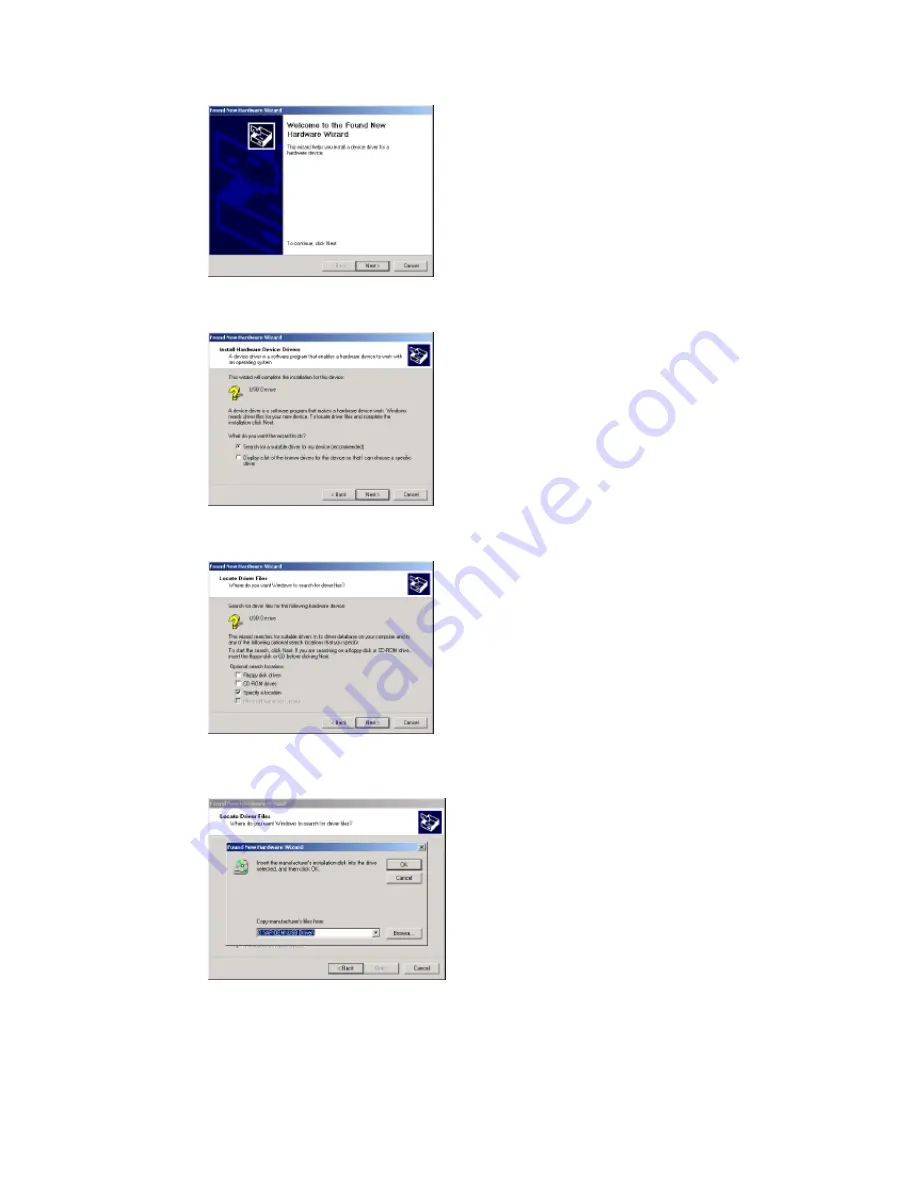
8
4. Select “Search for a suitable driver..” and click “Next” to search for the Windows
®
2000 driver.
5. In “Optional Search Location”, Select “CD-ROM Drive” and click “Next”.
6. Please browse the file as shown in the dialog box, then click “OK”.
7. Windows
®
2000 is now ready to install the driver. Click “Next” to continue. After Windows
®
2000 has
finished installing the appropriate files, click “Finish”.

























