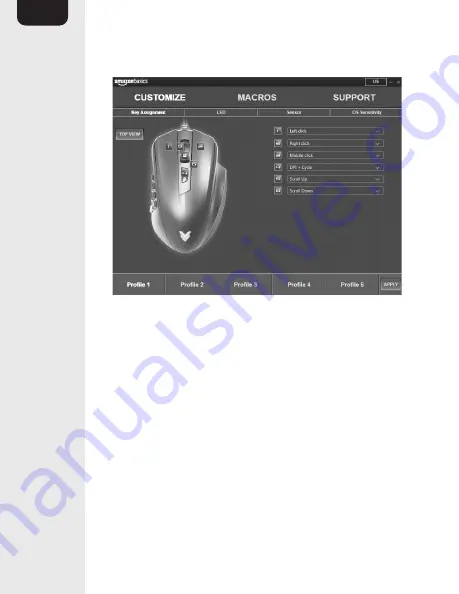
EN
6
Customizing button functions
• Click
CUSTOMIZE
, then
Key Assignment
, to
choose the actions for the buttons and the scroll
wheel.
• To reassign the button, click on the bar next to the
particular button number and choose the desired
function.
• To confirm the settings, click
APPLY
.