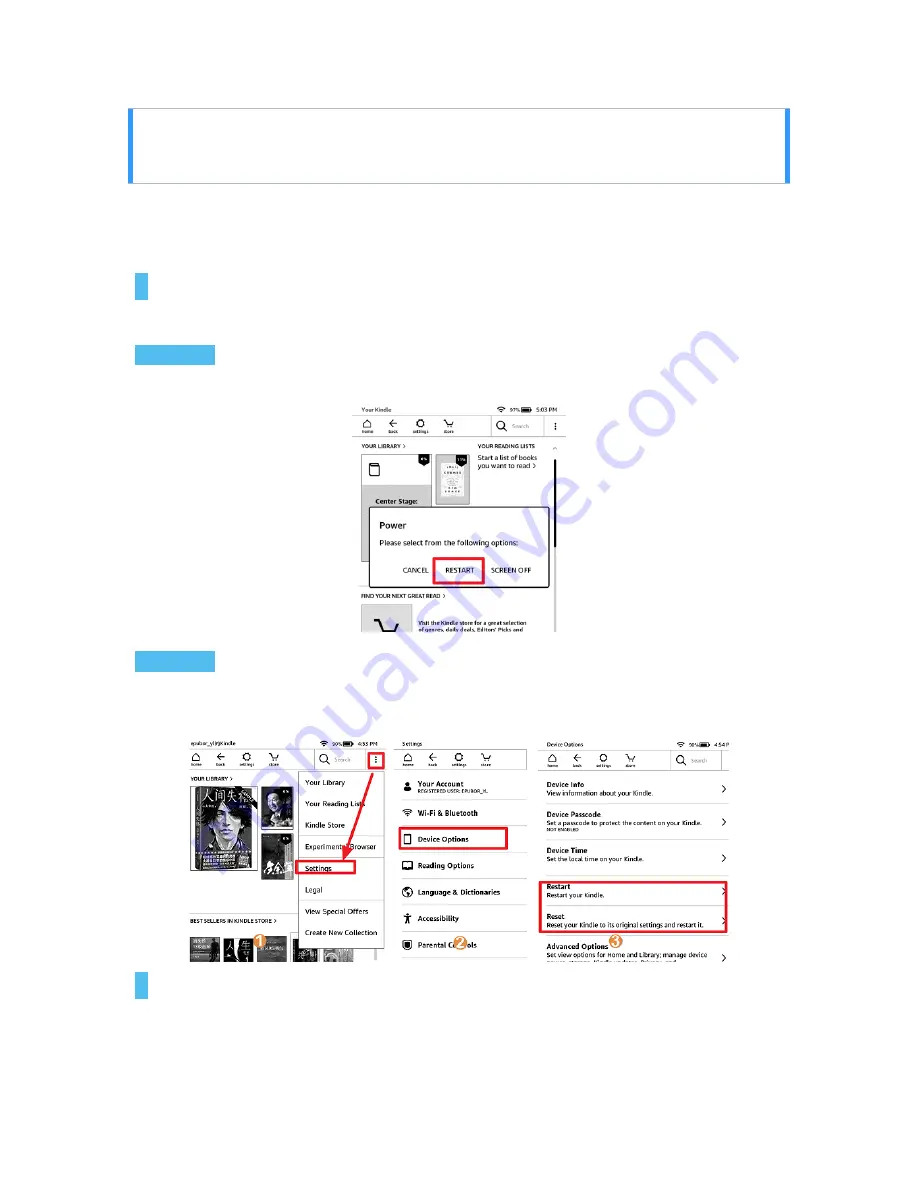
5. Restart/Reset Kindle Paperwhite/Kindle
Basic/Kindle Voyage/Kindle Oasis
Kindle Paperwhite, kindle basic, kindle voyage and kindle oasis all can use this
method to restart or reset to factory defaults.
1
Restart Kindle Paperwhite/Kindle Basic/Kindle
Voyage/Kindle Oasis
Method 1
Press the power button for at least 30 seconds until you see the
Restart dialog appears.
Method 2
Tap the three dots at the top right corner and then tap "Settings". In the
Settings
, select
Device Options
, and you will see "Restart" option. Just tap it to
restart your Kindle paperwhite.
1
Reset Kindle Paperwhite/Kindle Basic/Kindle
Voyage/Kindle Oasis







