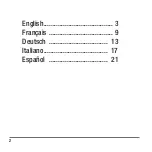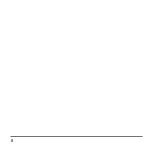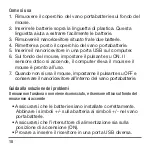5
• If the optical sensor still does not light, turn the mouse off,
then on.
• If the optical sensor still does not light, replace the
batteries.
Cursor moves erratically or misses button clicks
• Remove metal objects between the mouse and receiver.
• Place the receiver away from other electrical devices.
• Try moving the receiver closer to the mouse.
• Check battery power by turning the mouse off, then on. If
the optical sensor does not light, replace the batteries.
The LED on the top of the mouse is lit
• This indicates the batteries are low. Replace the batteries.
Cleaning your mouse
Use disinfectant wipes. Do not use any cleaners that may
damage the surface of the mouse.
Specifications
• Supported operating systems: Windows 7/Vista/XP/2000
• Operating temperature: 0°C ~ +40°C
• Battery life: 300 hours (operating mode)
• Operating distance: 16.4 feet (5 meters)
Содержание B005EJH6Z4
Страница 1: ...B005EJH6Z4...
Страница 2: ...English 3 Fran ais 9 Deutsch 13 Italiano 17 Espa ol 21 2...
Страница 8: ...8...
Страница 26: ...11 1273...