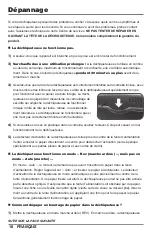8
ENGLISH
Operation
Note:
• Always turn off and unplug the shredder when not in use.
• This shredder will shred staples and small paper clips. It is recommended that you remove paper
clips whenever possible to extend the lifespan of your shredder.
• Only shred credit cards by feeding them vertically i nto the middle of the feed slot, releasing when
shredding begins. Never feed more than one credit card at a time.
• Overfeeding the shredder: Shredding beyond the specified sheet capacity can result in extensive
damage to the shredder. Overfeeding will strain the machine and quickly wear and break the
cutting blades and internal components.
• Overheating with extended use: In the event that the shredder has shred continuously beyond
the maximum running time and overheating, the unit will automatically shut off. If this happens,
switch the shredder off for 30 minutes or longer before resuming normal operation.
Paper / Credit Card Entry:
Make sure you do not exceed sheet
count per pass (8 sheets max).
Insert paper as straight as possible
into feed slot and release.
Insert one credit card at a time into
the middle of the feed slot.
Overheat:
Red light – Shredder has shred continuously beyond the maximum shred time and
needs to cool down before operation can restart. If this happens, switch the shred-
der off for 30 minutes or longer before resuming normal operation.
LED Status Indicator:
Содержание AU864XA
Страница 2: ......